How can I translate the Askify Q&A widget into different languages?
Go to the Translation section in the app and select Edit Translation. Choose your preferred language and update the text for buttons, messages and form labels—no coding required!
Don’t forget to turn on the Status and click Save to apply the changes.
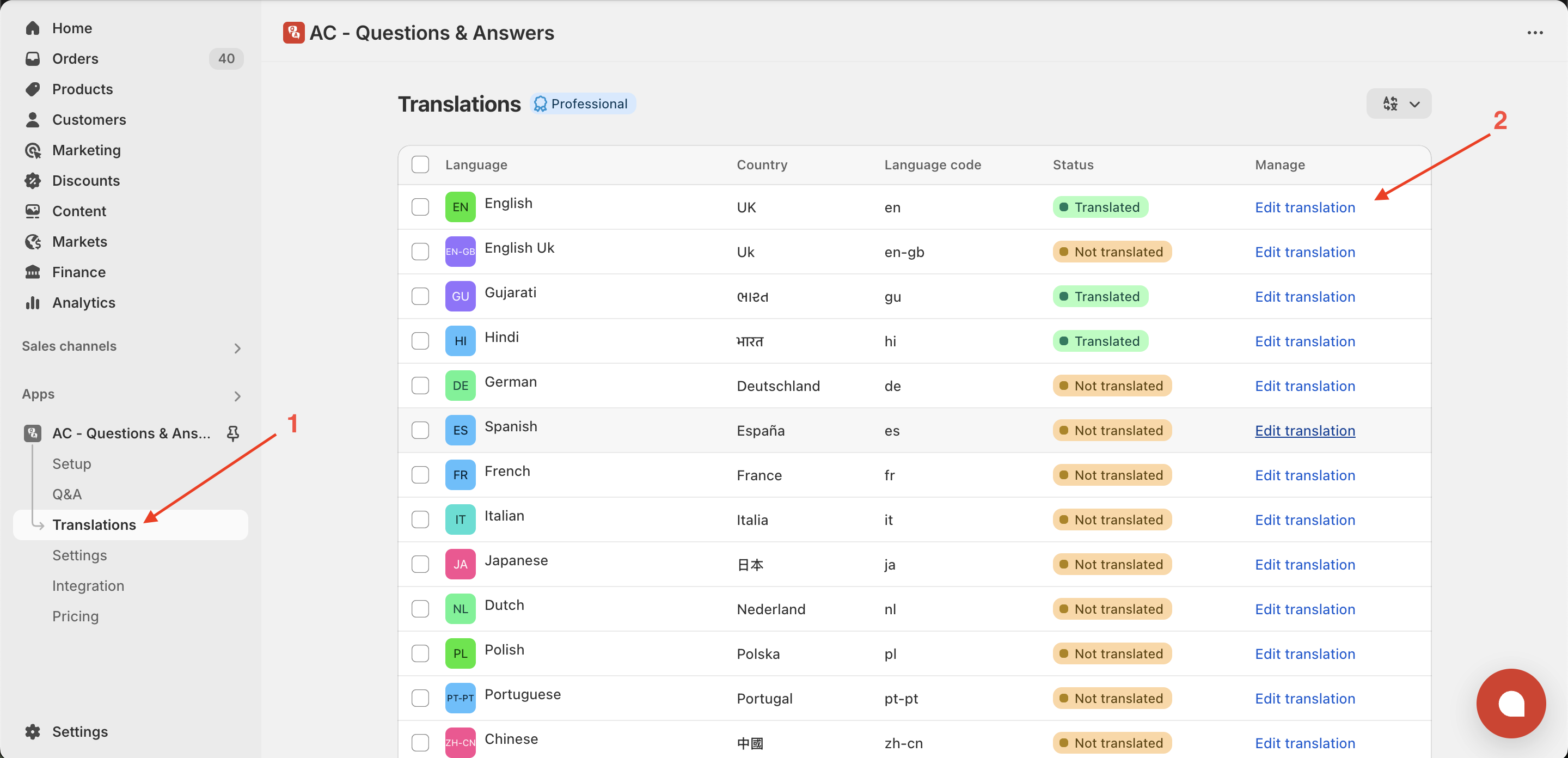
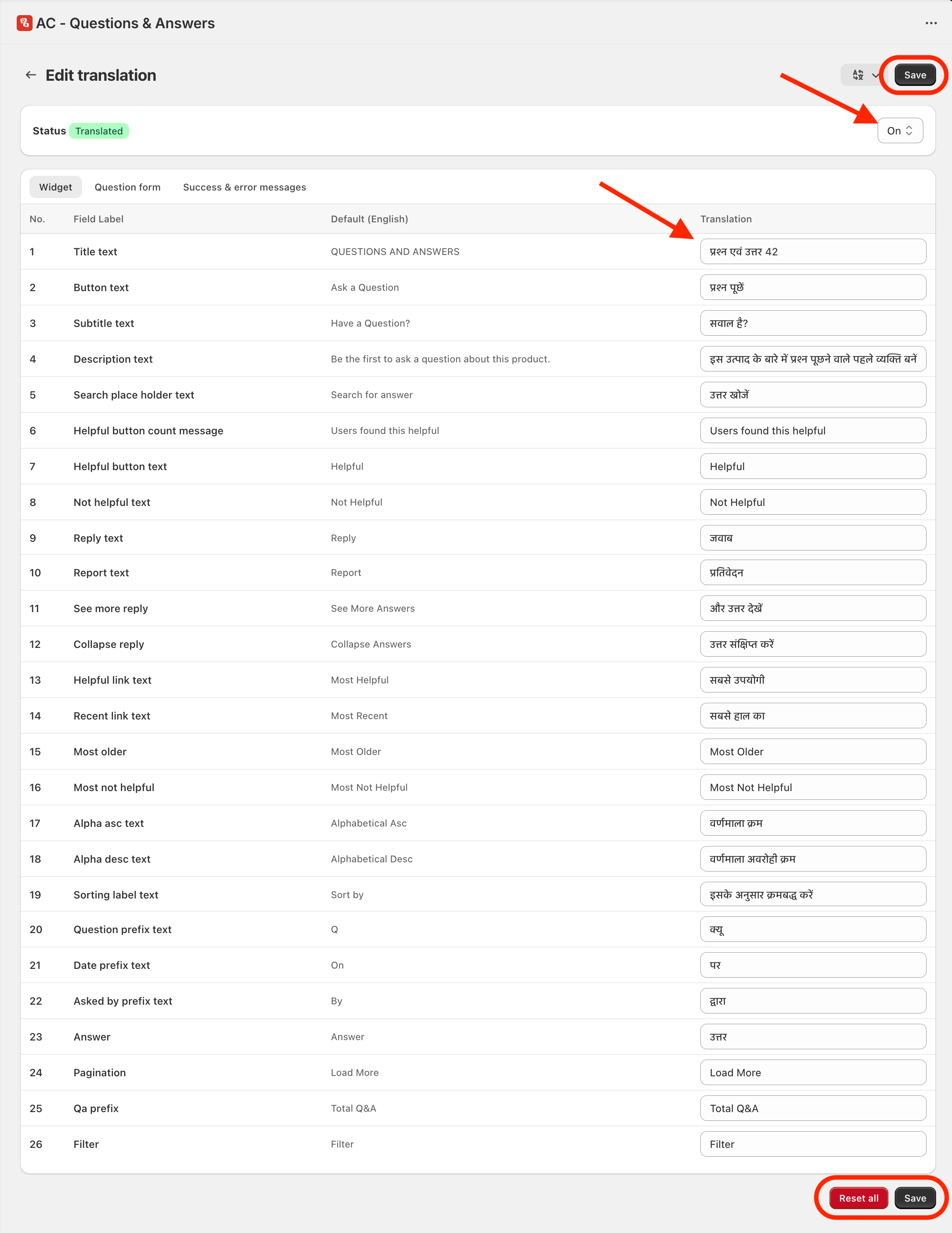
If you have any further questions or need assistance, feel free to reach out!
Contact Us at support@appifycommerce.com for any queries or assistance.
Get Askify app from here for your shopify store Askify - Questions & Answers