How to add FAQ widget on product pages using Askify App?
To add the FAQ widget to your product pages using the Askify – Questions & Answers App, follow these steps:
-
Install the Askify App from the Shopify App Store.
-
In your Shopify Admin, go to Online Store → Pages.
-
Click “Add Page”, give your page a title like “Askify FAQ”, and make sure to click “Save.”
You can click Preview to see how the page looks.
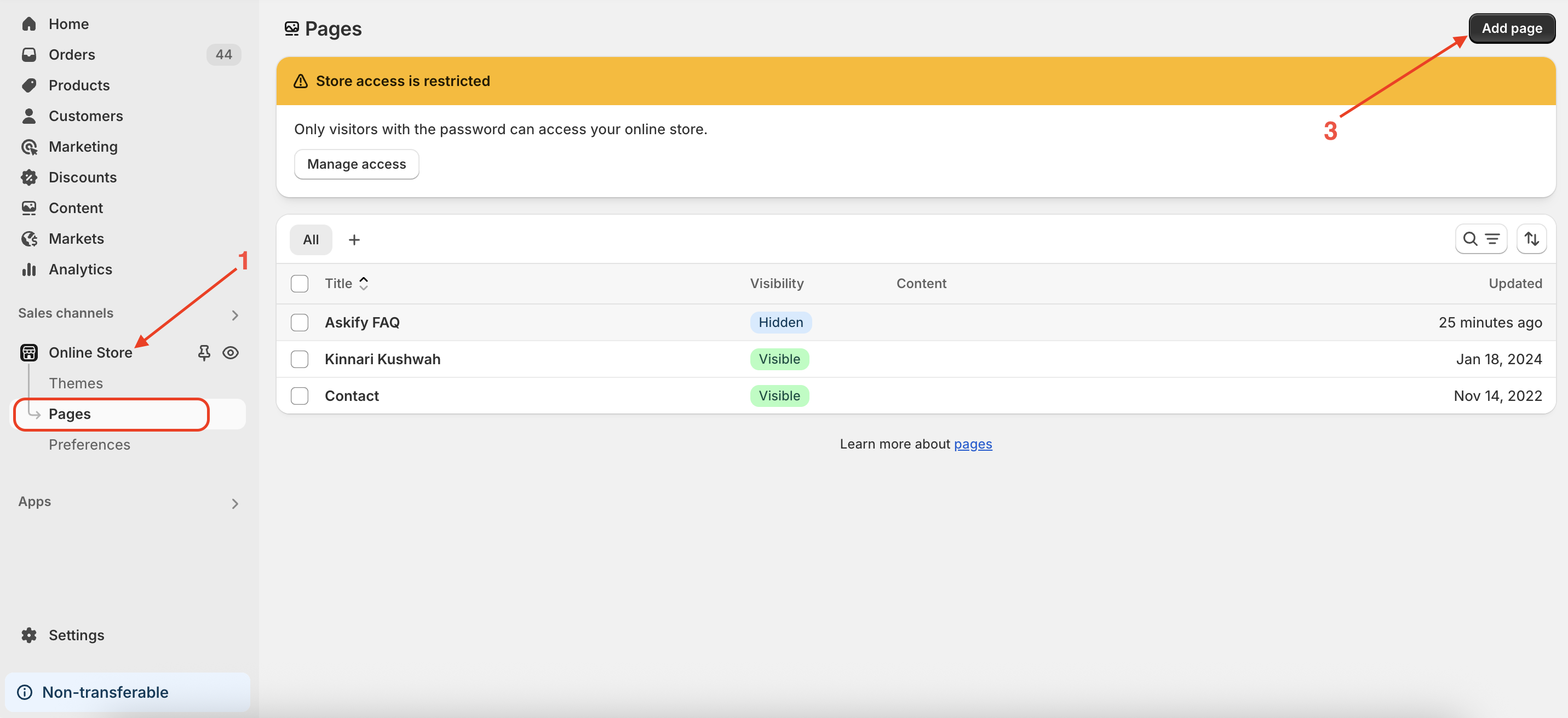
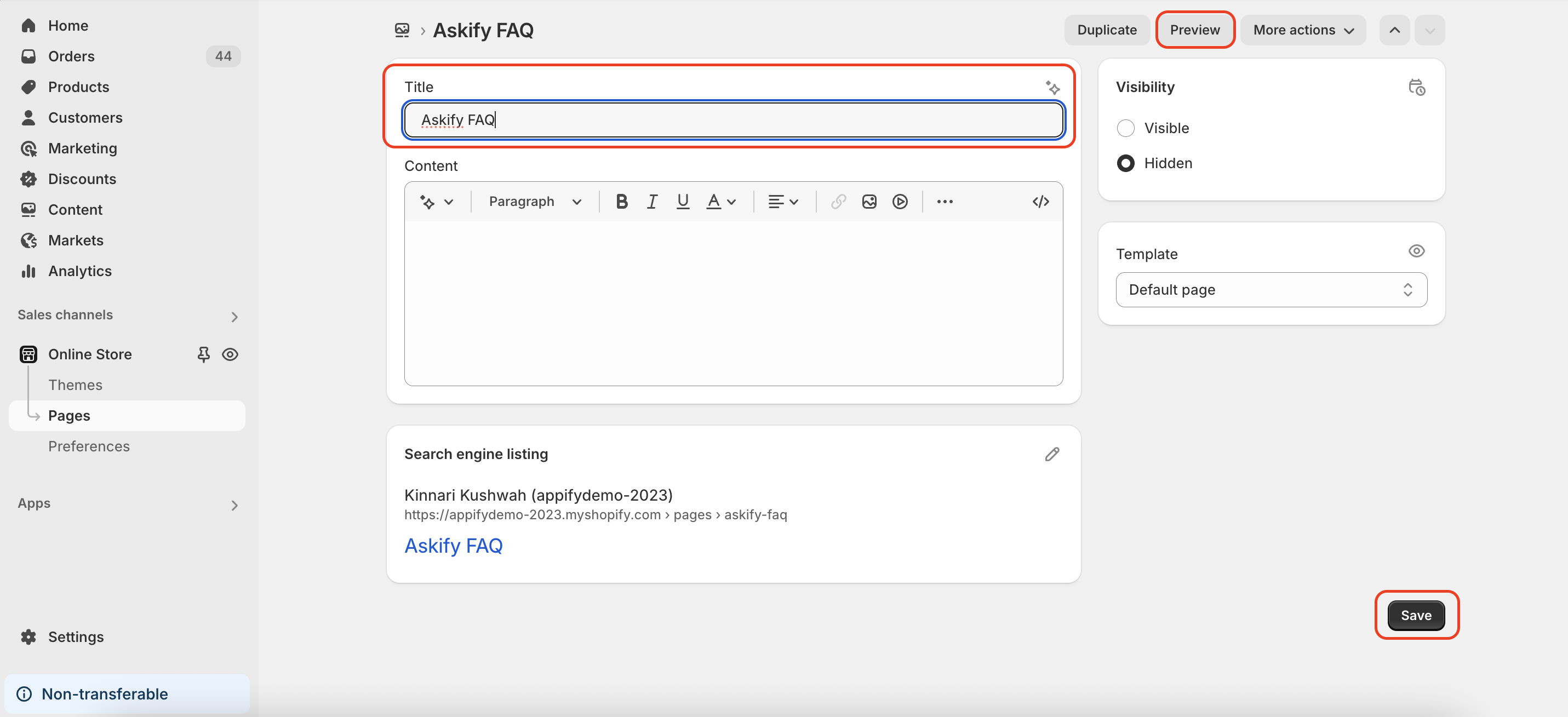
Now go back to the Askify App and on the setup screen
-
click on “Online Store", theme > Click “Customize Theme.”
-
In the theme editor, choose the “Product” template (e.g., Default Product).
-
In the left panel, click “Add block” → select “Apps.”
-
Choose and add the block named “AC QA Block.” then Save your changes.
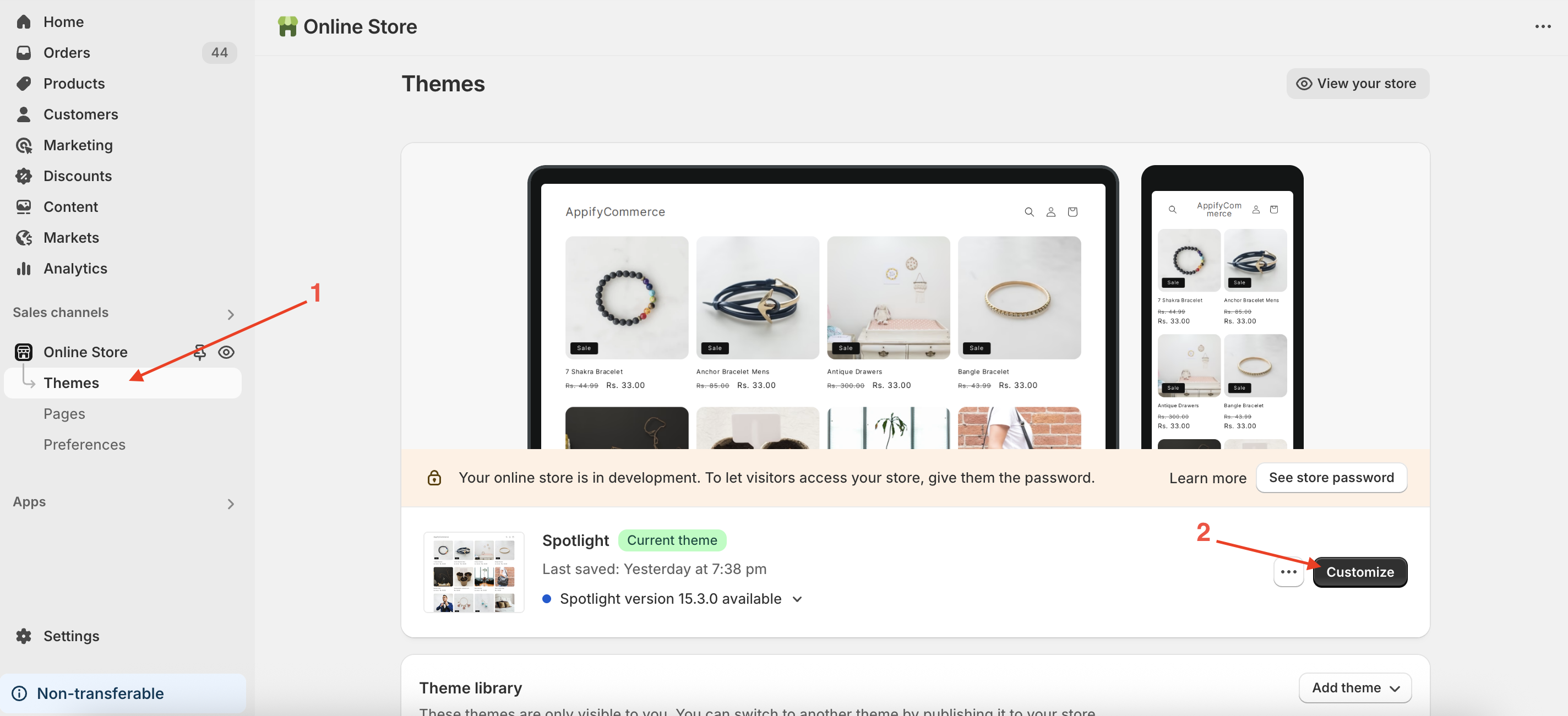
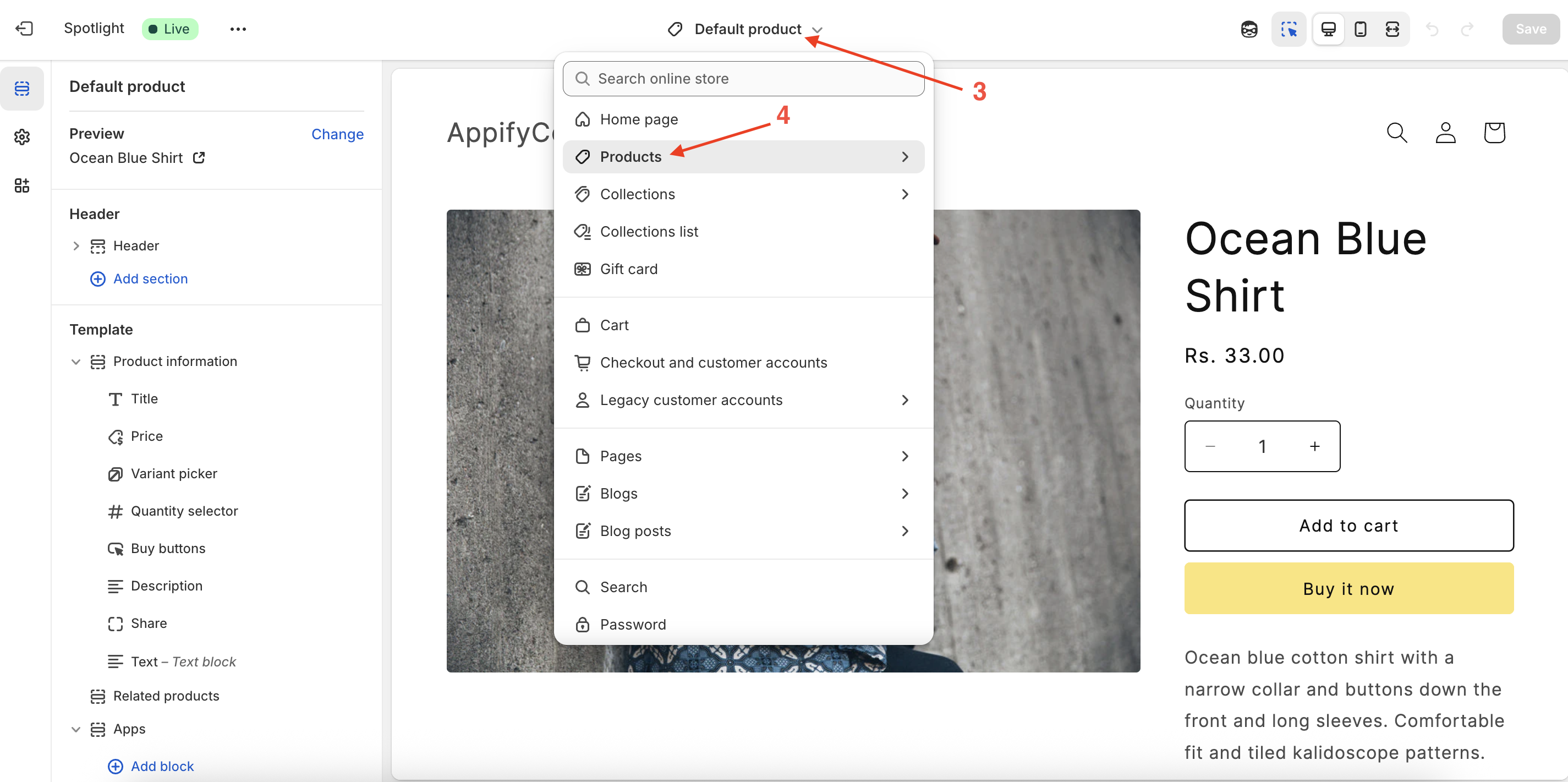
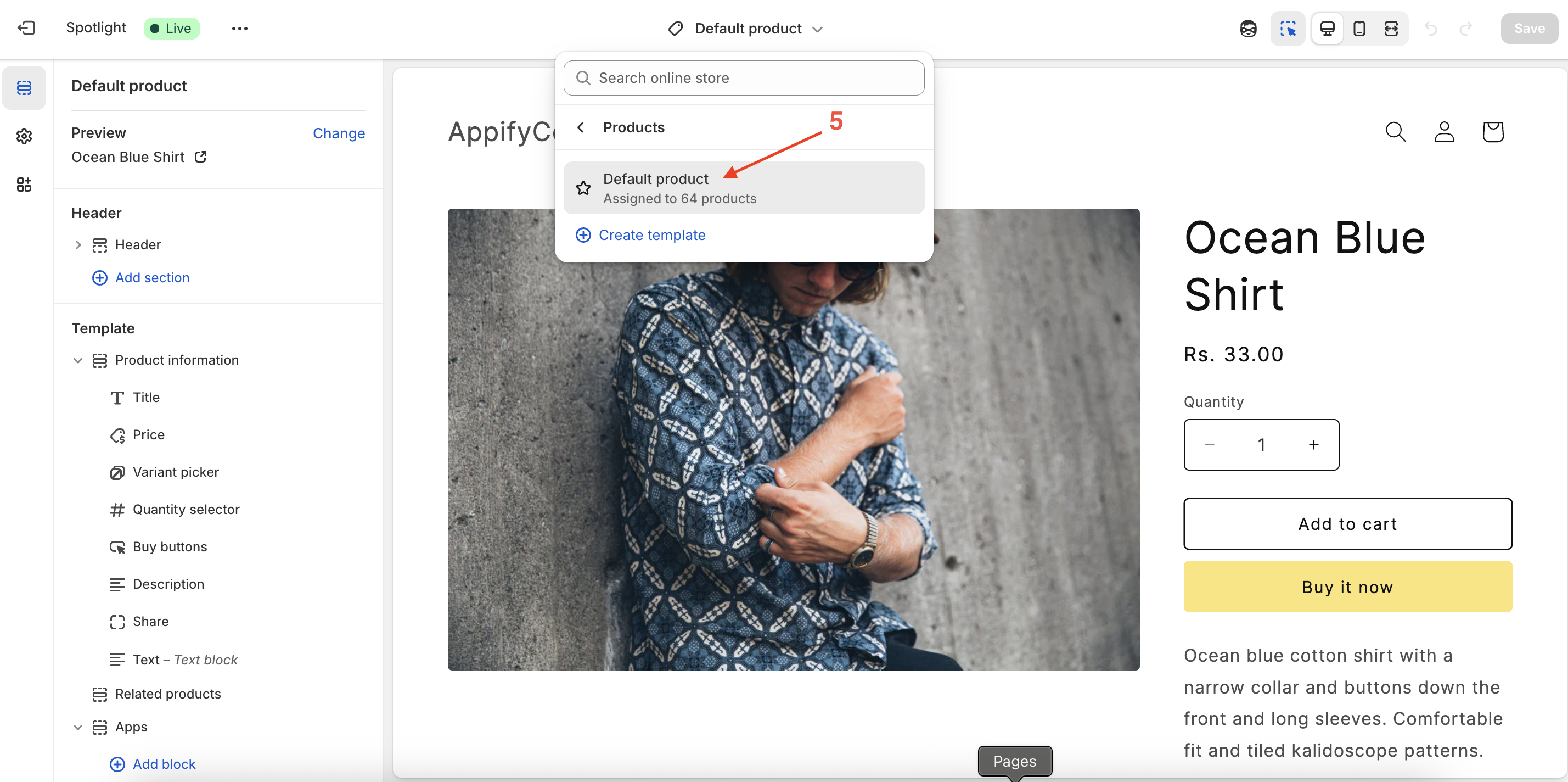
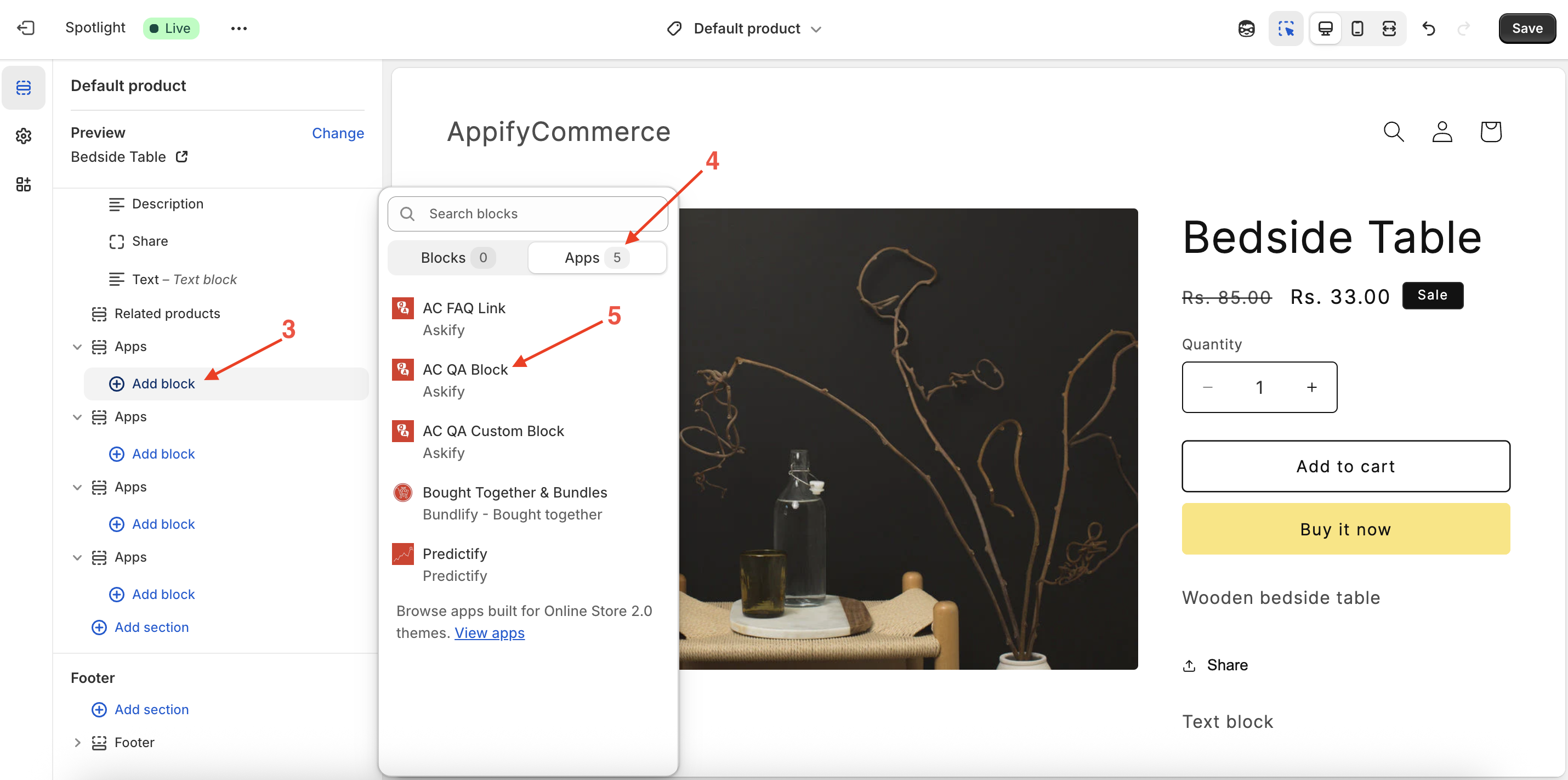
That’s it! Your FAQ widget will now appear on your product pages, allowing customers to view and ask questions directly.
Get Askify app from here for your shopify store Askify - Questions & Answers