How do I set up ‘Product Questions & Answers’ and make it working?
Step: 1 Install the App from Shopify App Store:
- Visit the Shopify App Store.
- Search for and select the “Askify - Question & Answers” app.
- Click “Install” to add it to your Shopify store.
Step: 2 Integrate the App:
- After installation, access the app.
- Look for a popup button or integration option.
- Click it and save your settings.
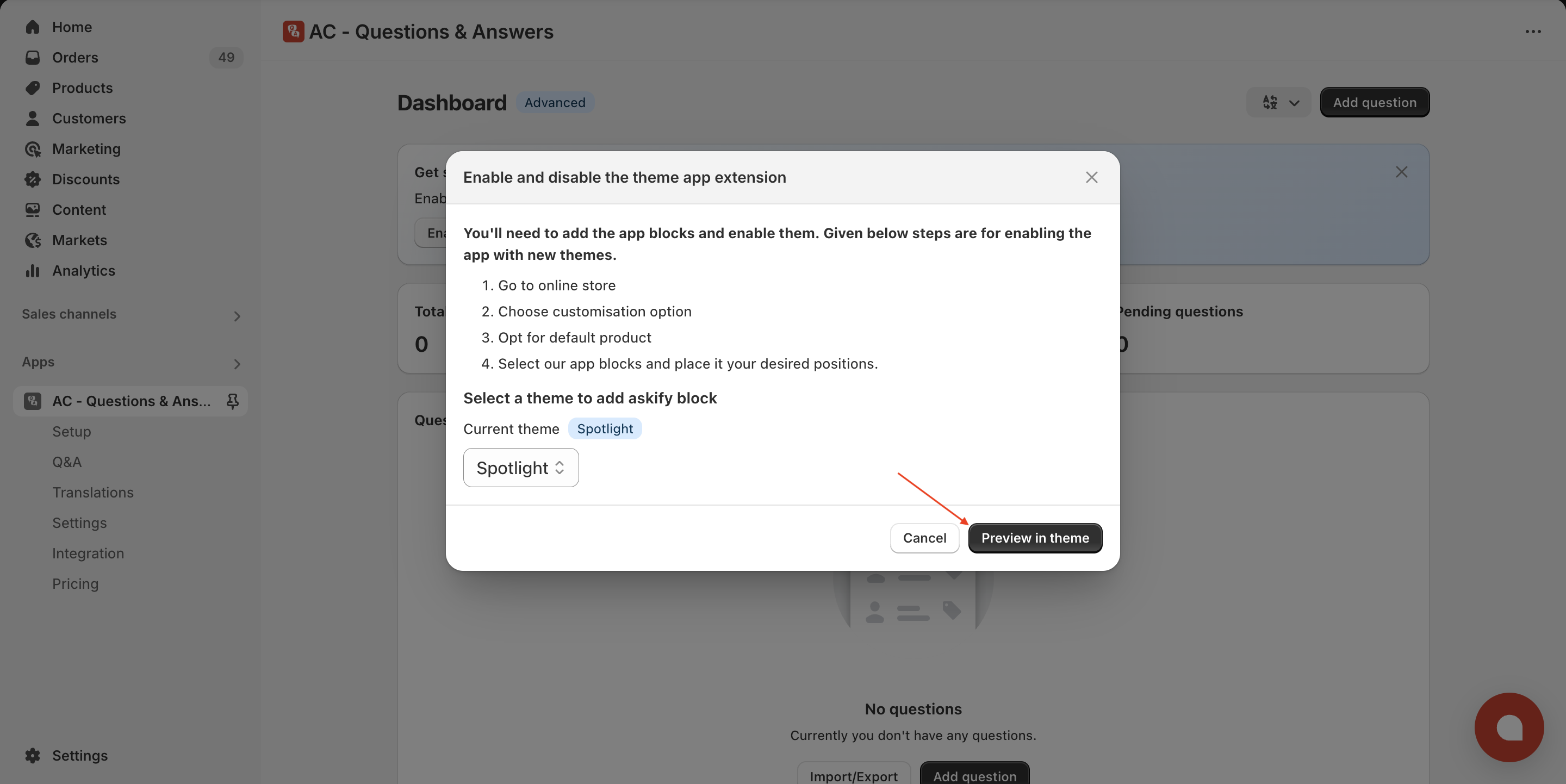
Step 3 Customize Widget Text:
- Navigate to the customize text screen within the app.
- Modify the widget text to align with your store’s branding and needs.
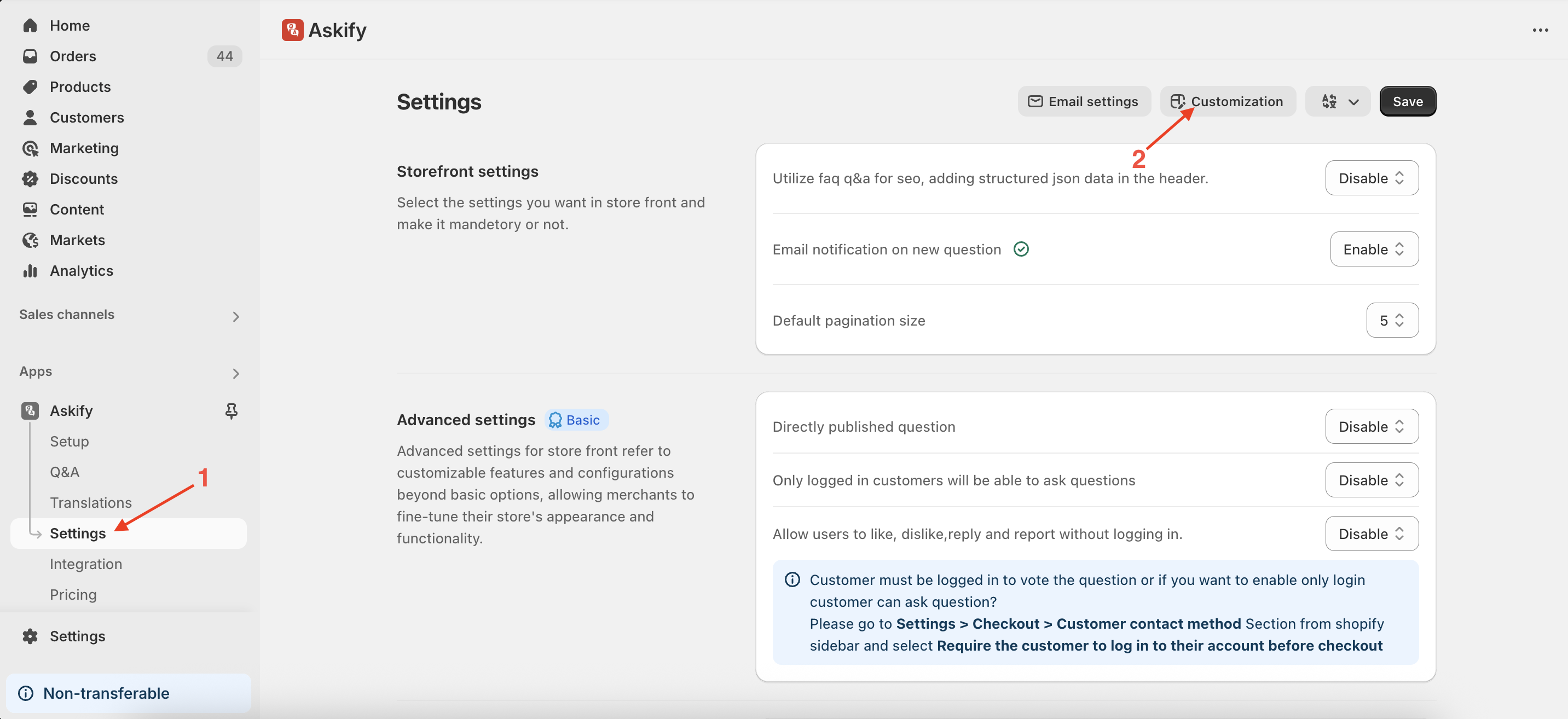
Step 4 Add the QA Block to Your Theme
- Go to the setup screen in the app.
- Click “Add Block” to publish the app on your theme.
- Choose “AC QA Block.”
- Place it where you desire on your store.
- Save the changes.
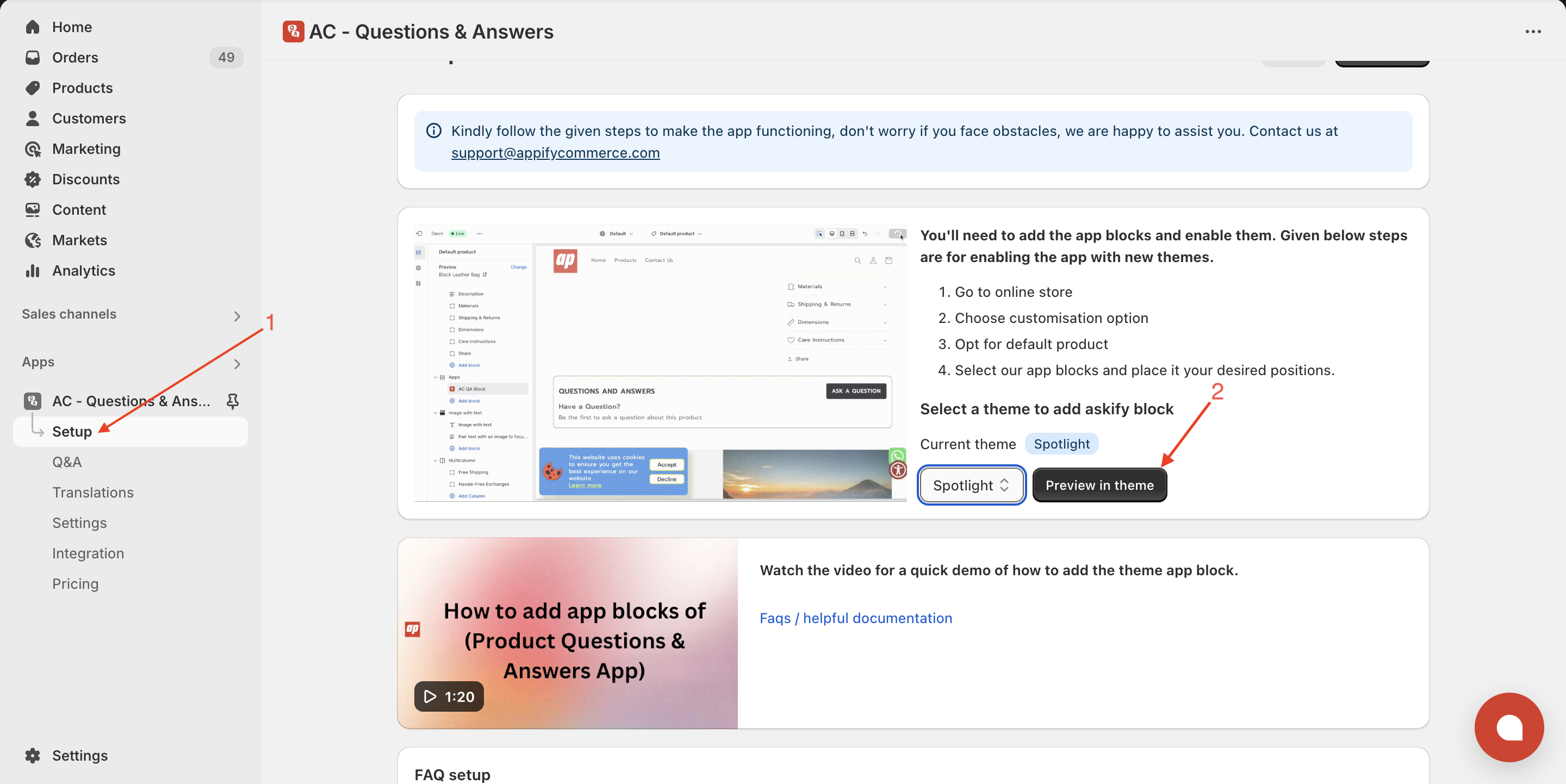
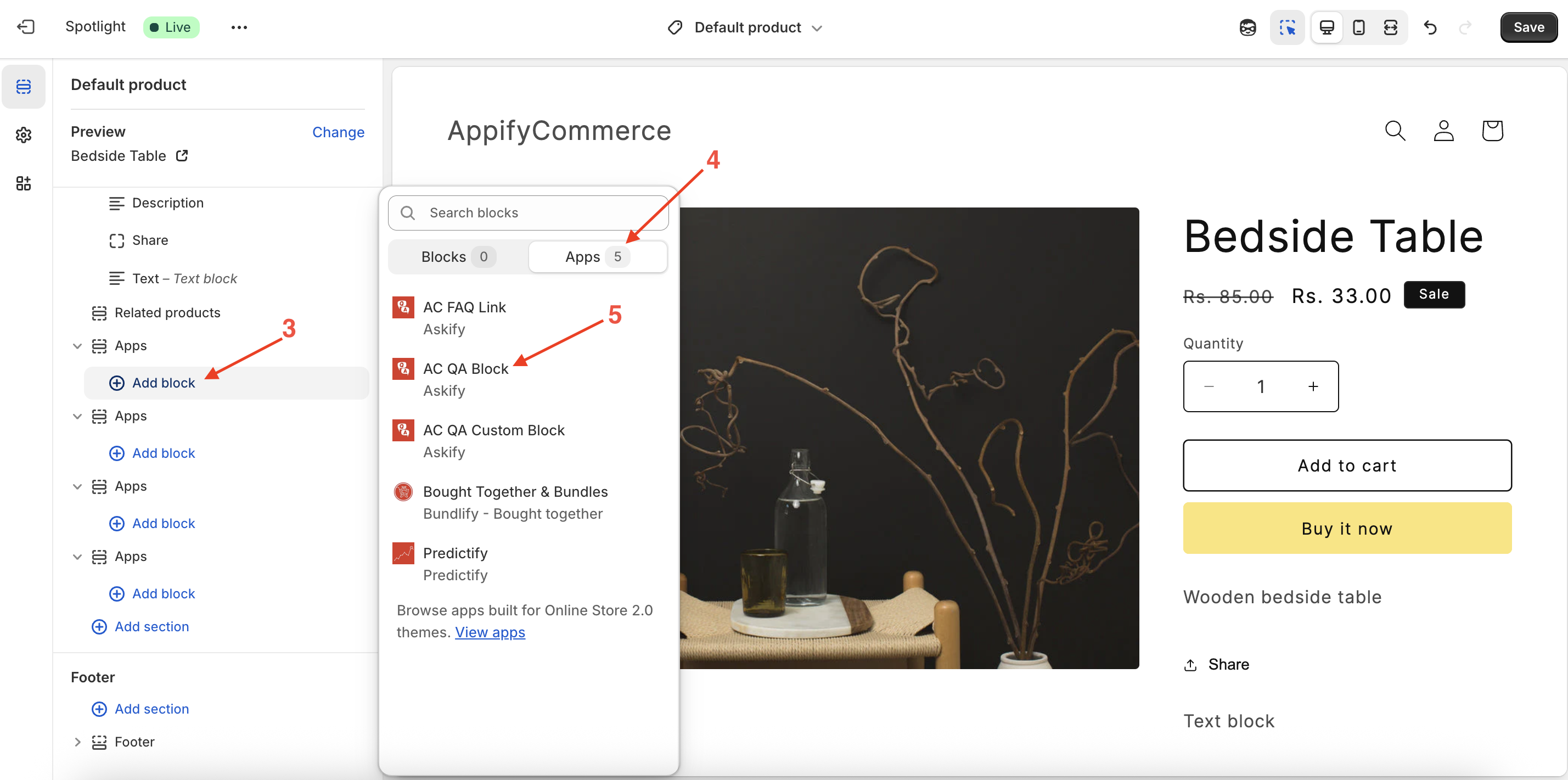 OR
OR
- On the setup screen in the app, choose your desired theme.
- Click “Customize Theme.”
- Select the product template.
- Add the “AC QA Block” to the template.
- Save your settings.
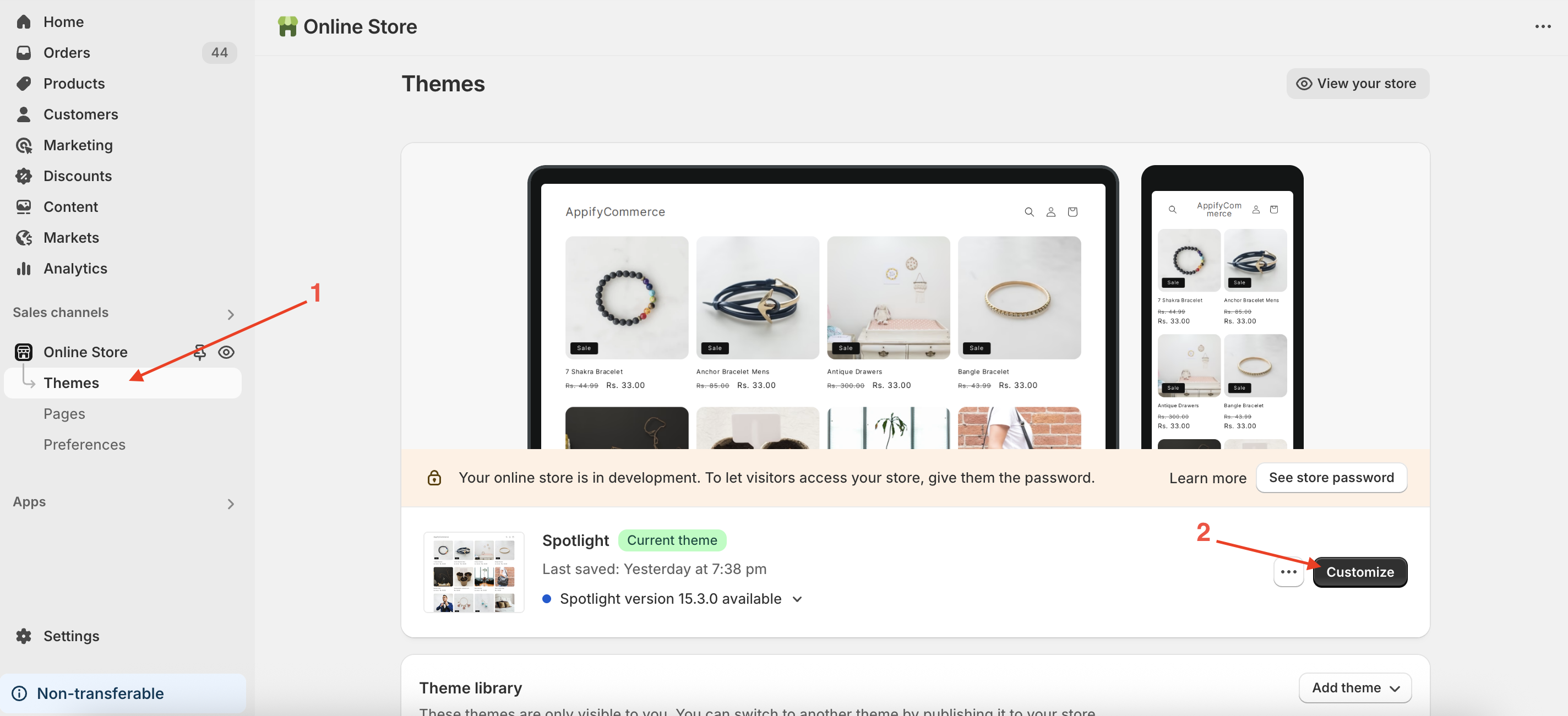
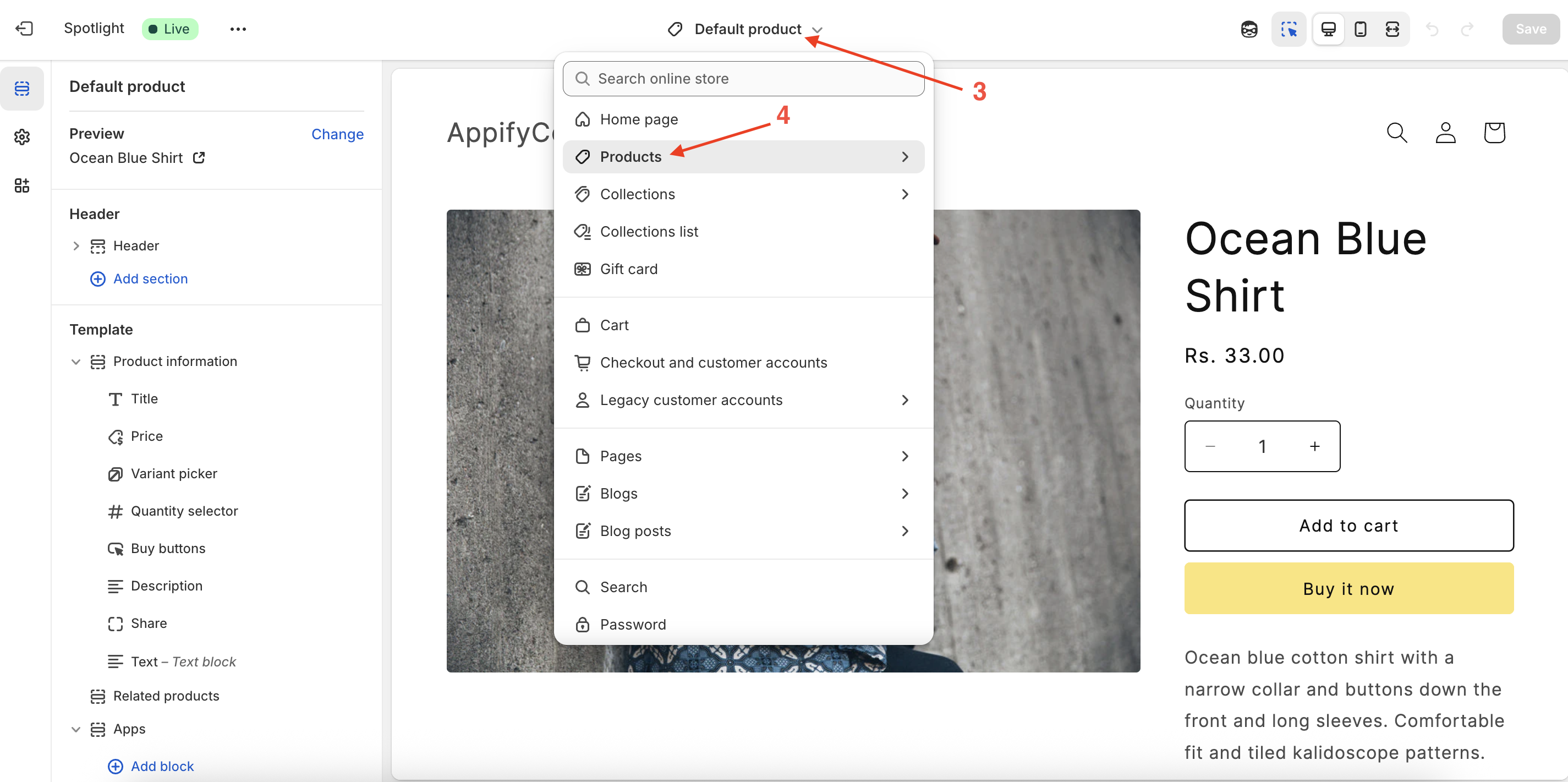
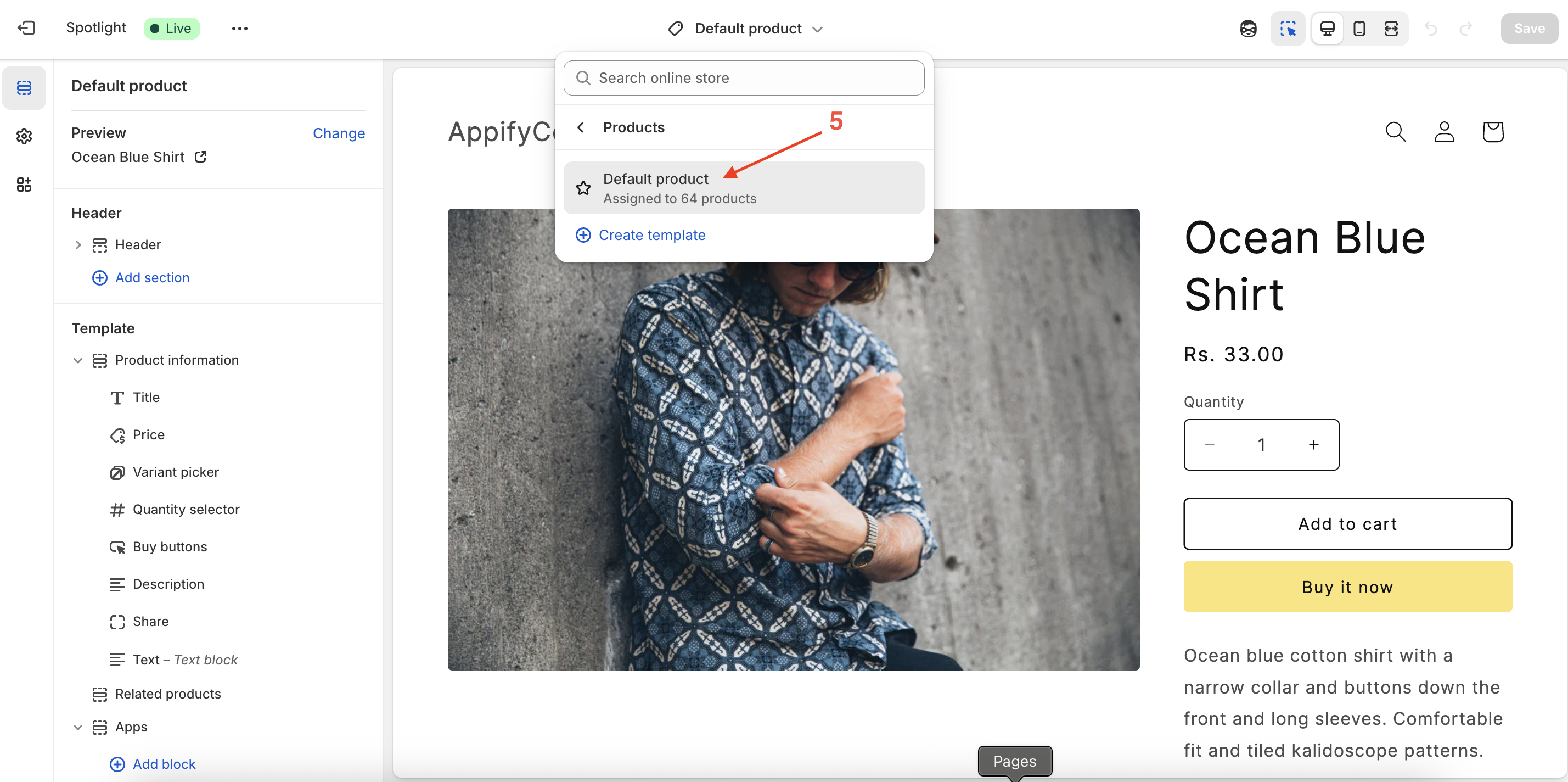
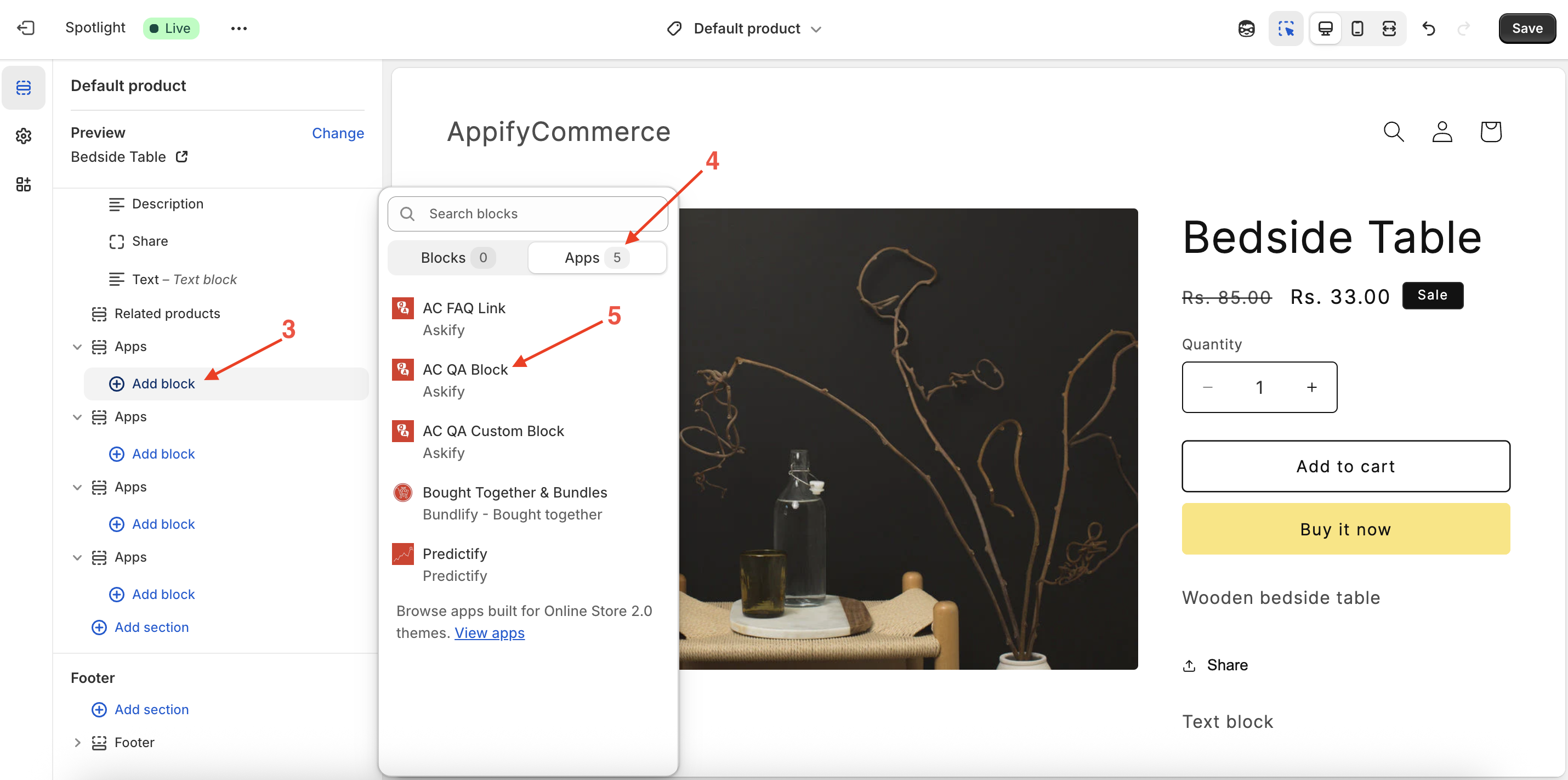
Note: Following these steps should help you set up the "Product Questions & Answers" app on your Shopify store efficiently.
Check out this tutorial here
Get Askify app from here for your shopify store Askify - Questions & Answers