How can I delete questions & answers in the Askify app?
Step: 1 Multiple questions delete
- Navigate to Q&A within the app.
- Select the questions that you want to delete.
- Click the button called “Delete selected questions” on the top of the questions list.
- Click the delete button on the popup opened.
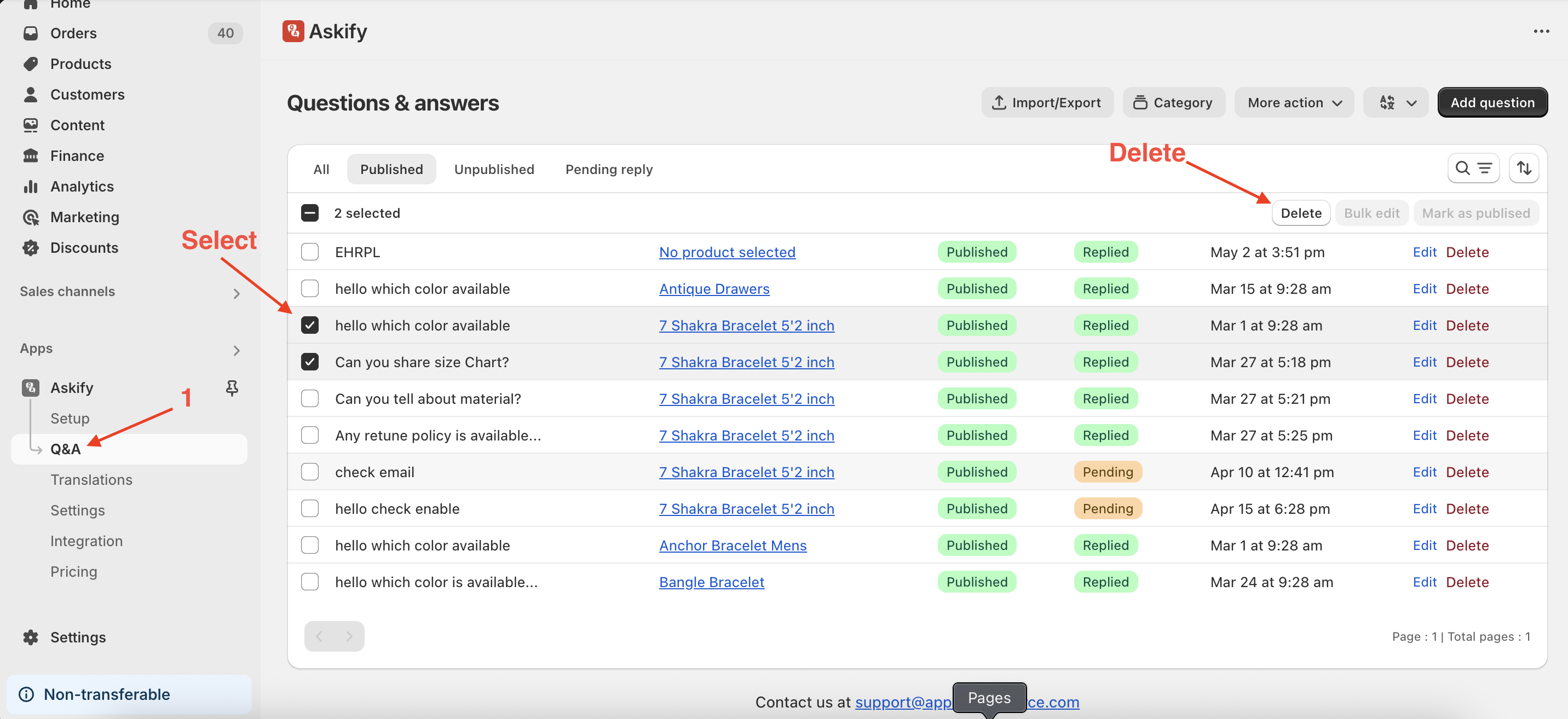
Step: 2 Single question delete
- Navigate to Q&A within the app
- Click the edit button for the question you want to delete
- Click the delete button on end of the page to delete the question
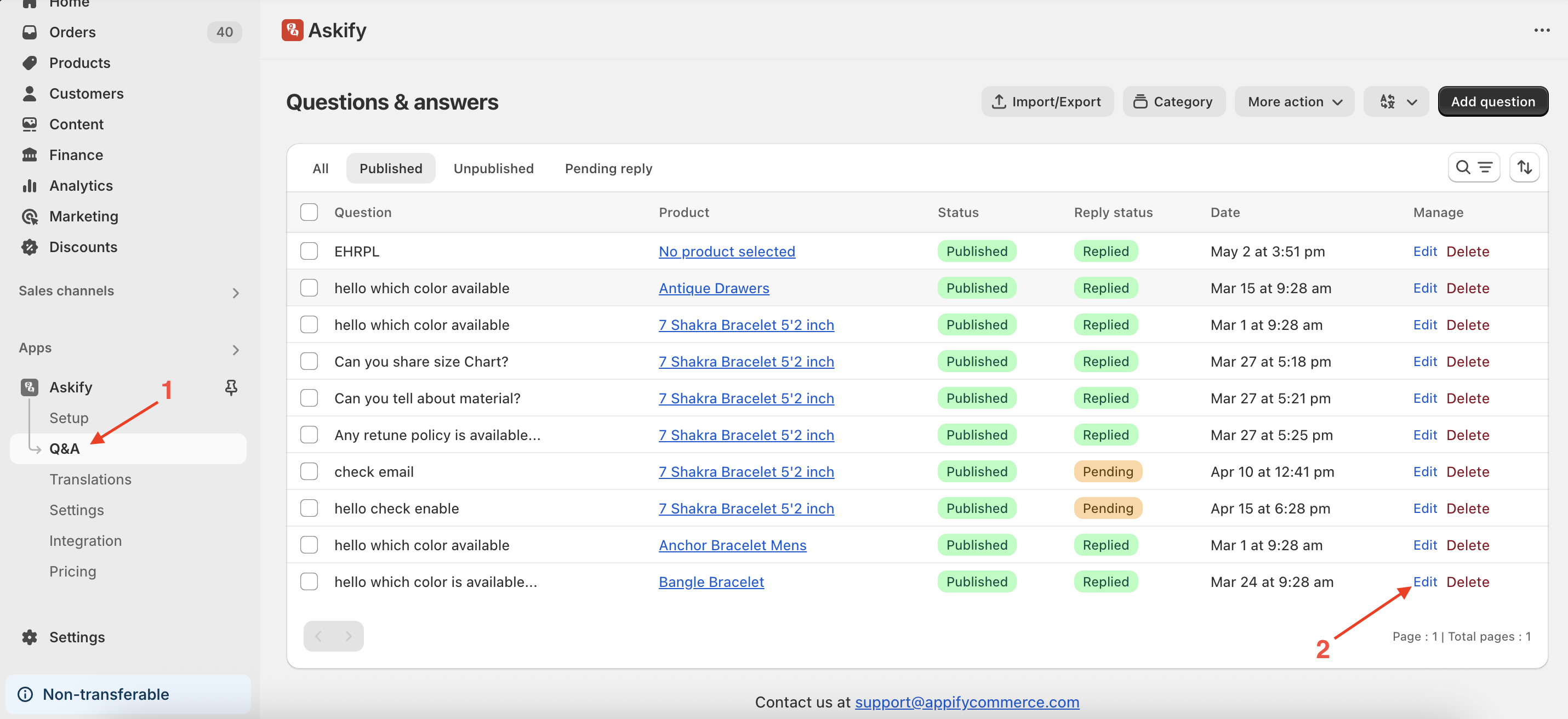

Get Askify app from here for your shopify store Askify - Questions & Answers