How do I post a question myself on Askify App?
Step: 1 Adding a Question
- Click the “Add Question” button located at the top of the app’s homepage.
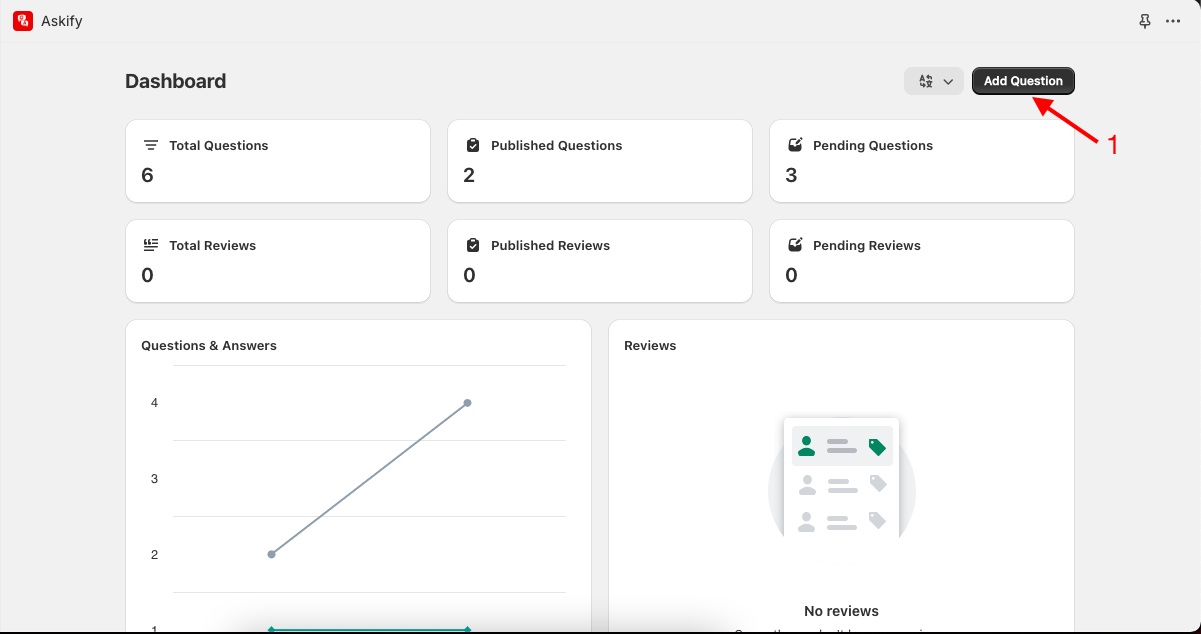
Step: 2 Updating Question Details
- On the left side, click the “Select Product” button to choose a product.
- In the “Question input” field, type your question.
- (Optional) You can select or upload images related to the question.
- In the “Answer input” field, write your answer.
- (Optional) You can select or upload images related to the answer.
- Toggle the status to determine whether to publish or unpublish the question.
- Save your settings by clicking the “Save” button.
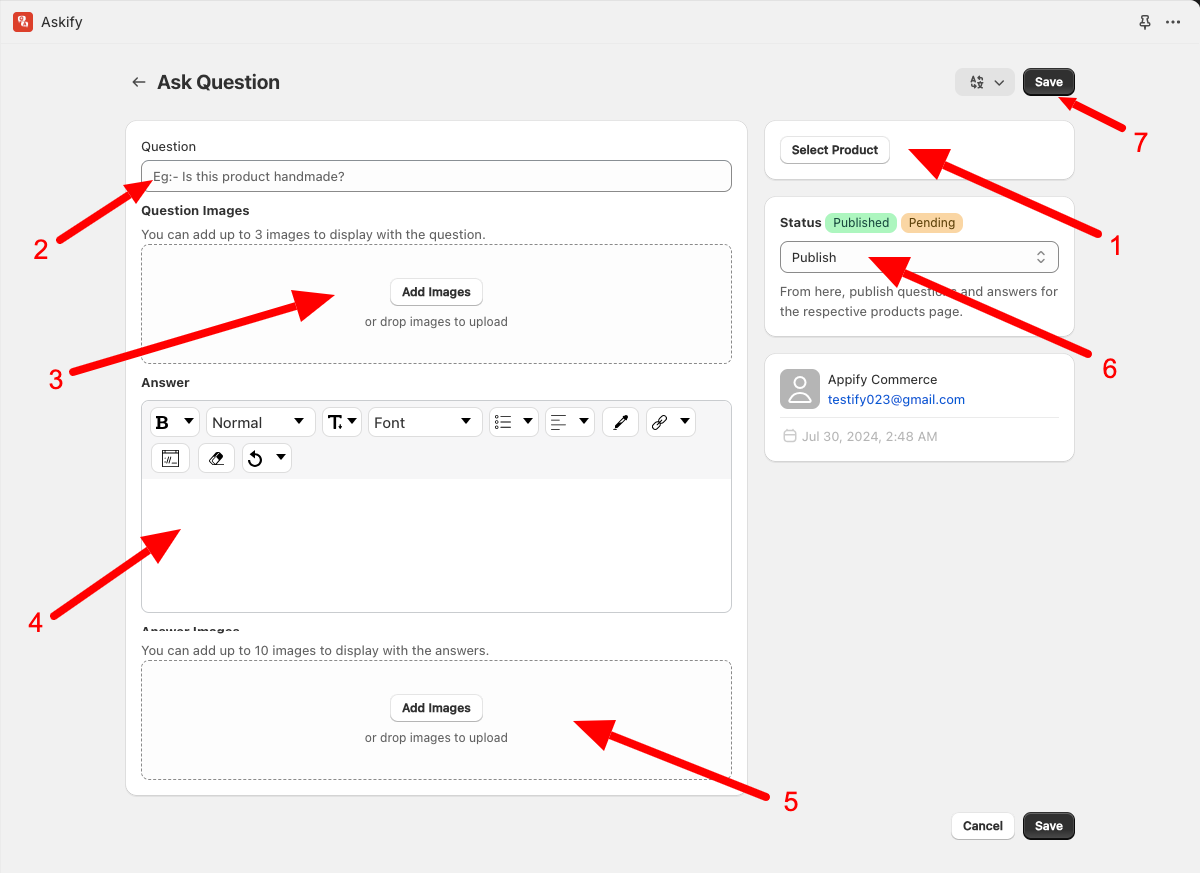
These revised steps should make it clear and easy to follow when adding and updating questions within the app.
Check out this tutorial here
Get Askify app from here for your shopify store Askify - Questions & Answers