How do I change the position of the Accessibility toolkit tray icon in Ecwid by Lightspeed?
You can set the position of the tray icon to the top left, bottom left, top right, and bottom right. from the app’s settings panel. You could access the settings panel by opening the app. For better understanding check out the given below video.
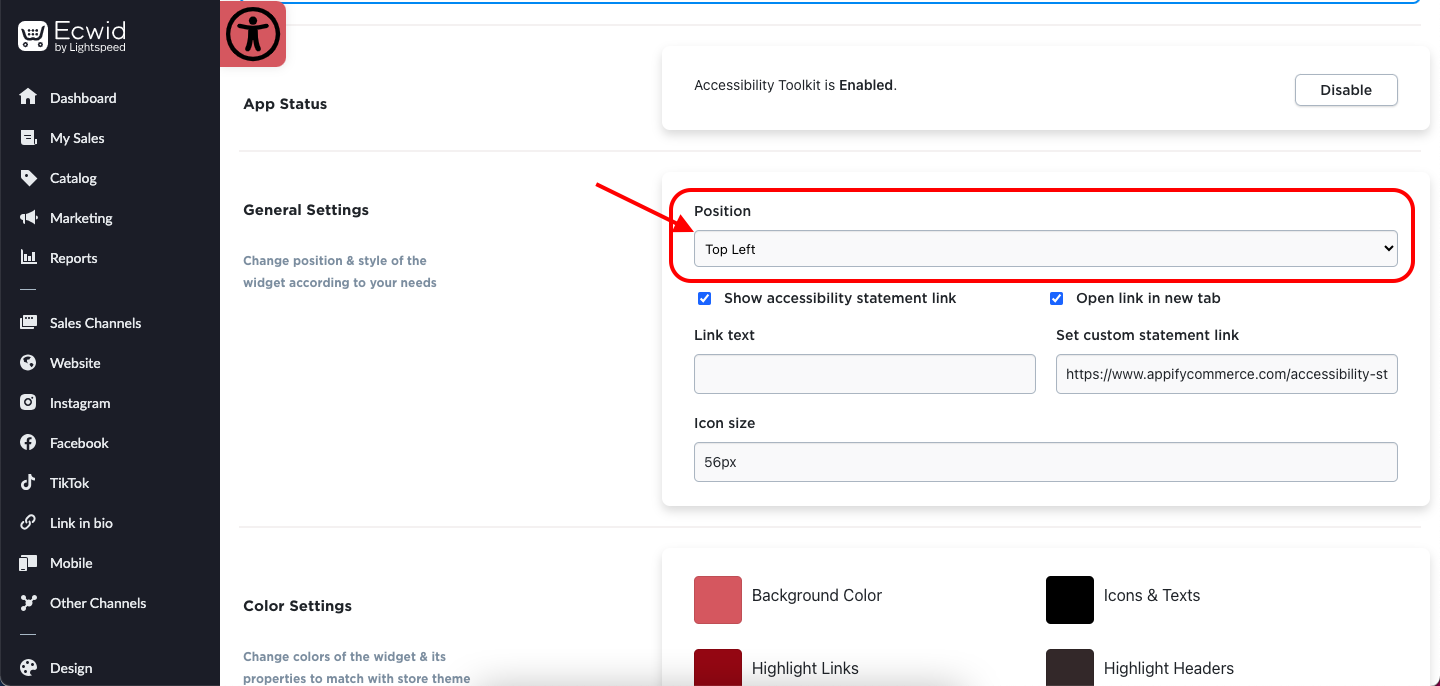
Check out this tutorial here
Get Accessibility App for Ecwid (by Lightspeed) from here Accessibility Toolkit