How do I enable the cookie consent banner on my Magento storefront?
After installing the app, the cookie consent banner should appear on your Magento storefront automatically. If you don’t see it, check the settings page to ensure the app is enabled.
To enable the banner:
- Simply click on Status in the app settings.
- Click Save to apply changes. Once saved, the cookie consent banner will be active and visible on your storefront.
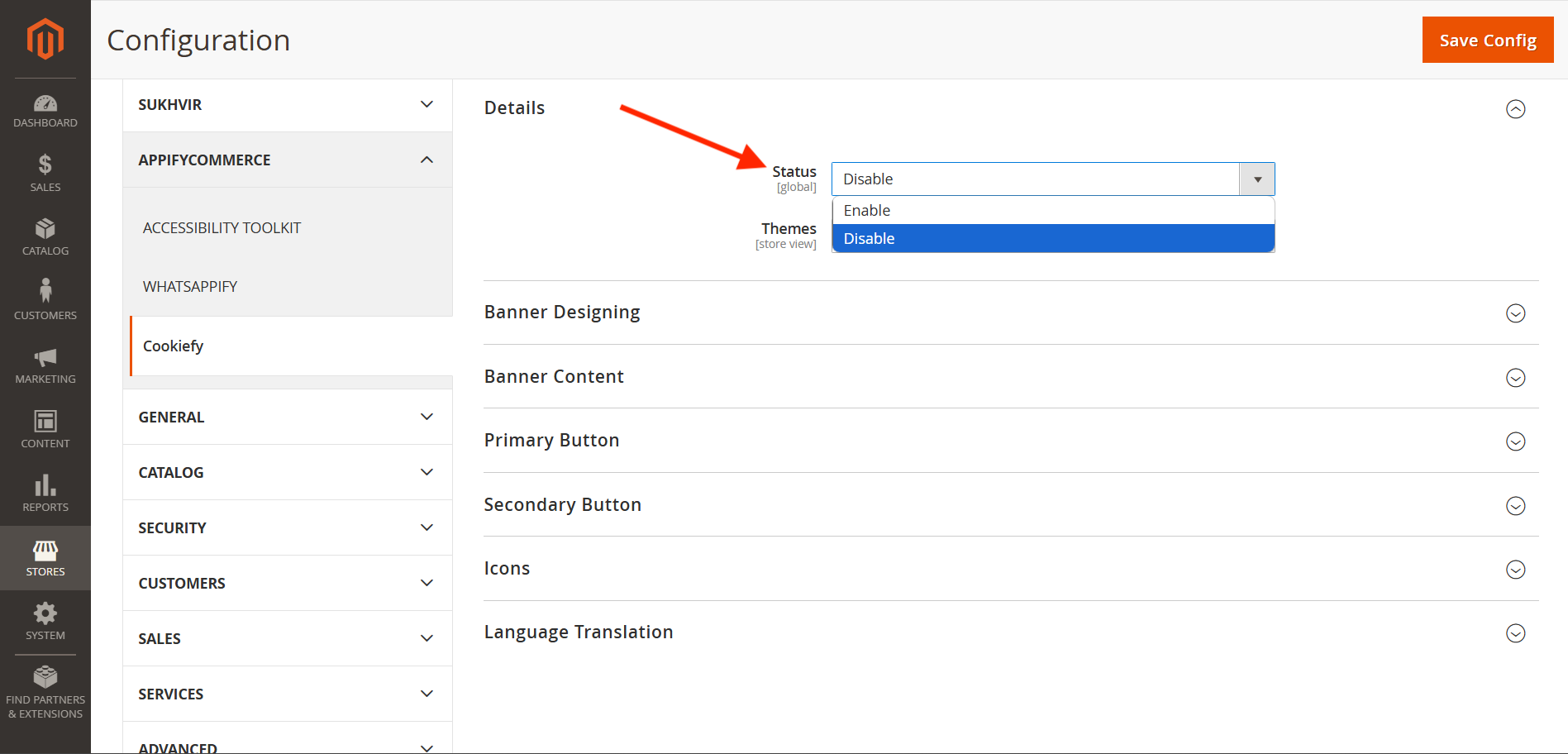
You can install Cookiefy banner from here.
info
Contact Us at support@appifycommerce.com