What types of changes are possible to the banner shadow effect in Cookiefy App for a Magento store?
The banner shadow option in the Cookiefy cookie consent app allows you to customize the shadow effect of your banner, enhancing its visual appeal. Here’s a breakdown of the shadow settings you can adjust:
1. Horizontal Shadow (h-offset): This controls the horizontal offset of the shadow. A positive value moves the shadow to the right side of the banner, while a negative value moves it to the left.
2. Vertical Shadow (v-offset): This controls the vertical offset of the shadow. A positive value moves the shadow below the banner, and a negative value moves it above.
3. Blur: This setting adjusts how much blur is applied to the shadow effect, creating a softer or sharper shadow.
4. Spread: The spread value determines how far the shadow extends beyond the banner.
Shadow Guidance:
For the Minimalistic Full Width and Minimalistic Full Width With Icon styles, the best shadow effect is achieved when the banner position is set to either top right or bottom right. For other styles, the shadow effect works best when the relative position is not set to 0px.
Note: If you're on the Basic Plan, changes to the banner shadow cannot be saved. To activate these changes, you must have the Advanced Plan and click the Save button. Should you encounter any issues, feel free to contact us at support@appifycommerce.com.
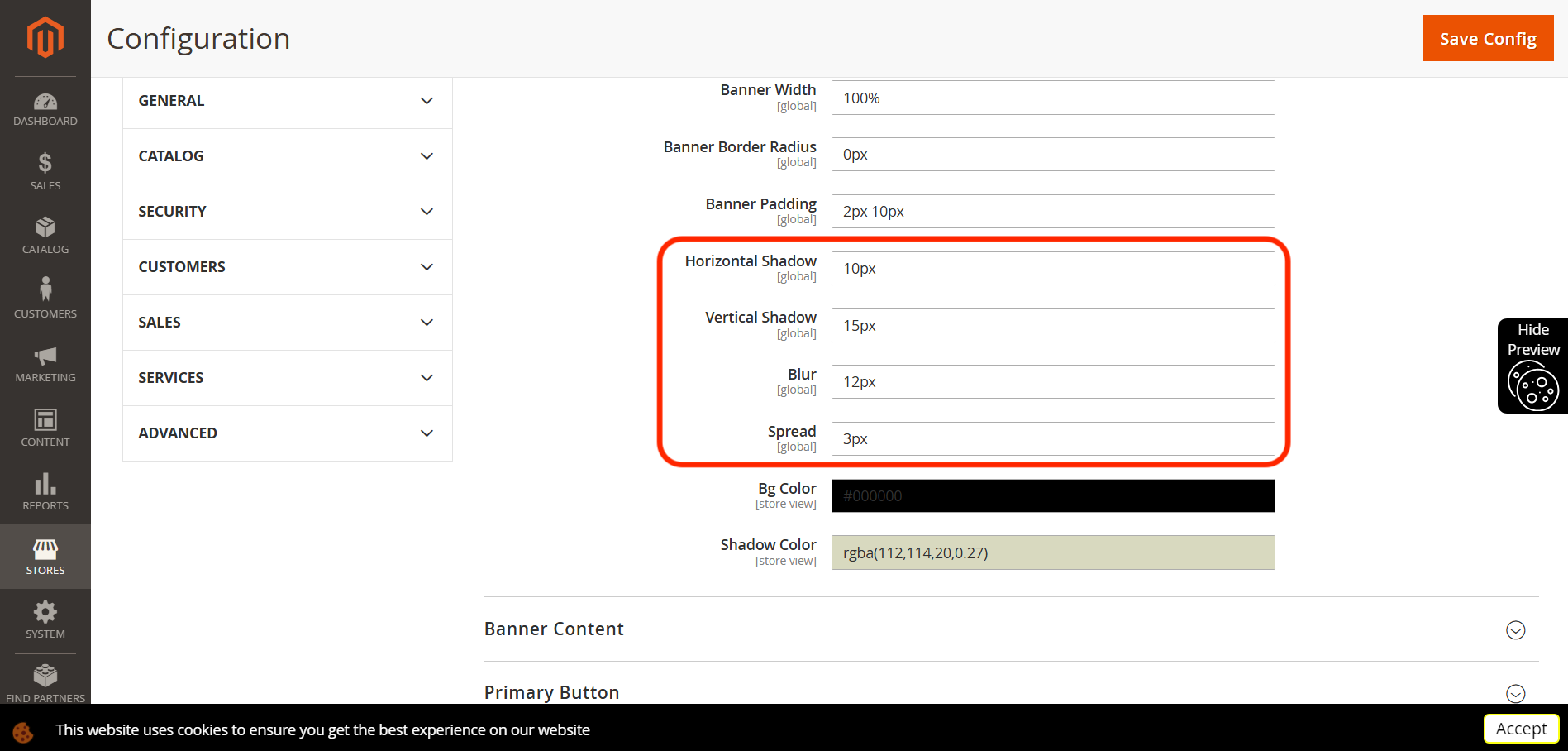
Check out this tutorial here
You can install Cookiefy banner from here.
Contact Us at support@appifycommerce.com