How do I change the position of the Accessibility App tray icon for my Magento store?
You can set the position of the tray icon to the top left, bottom left, top right, bottom right, top center or bottom center from the app’s settings panel. Simply open the app, access the settings panel and choose your desired position. For a better understanding, check out ScreenShort or the video below.
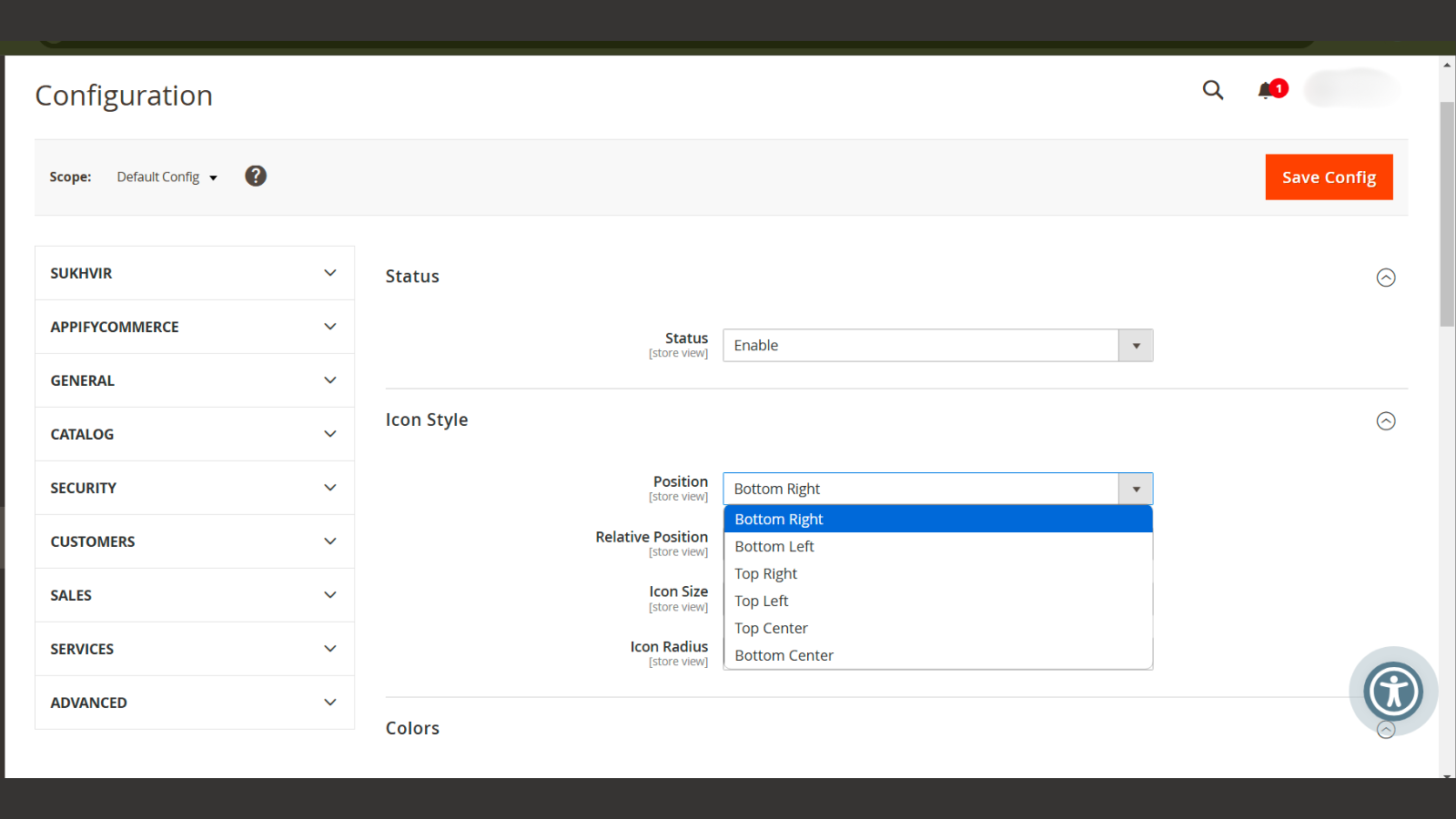
Check out this tutorial here
You can install Accessibility App from here.
info
Contact Us at support@appifycommerce.com