Can I add a link to the message in the banner showing the privacy policy App in my Shopify store?
You can add a link by ticking the box next to the field named “Enable Link” in the banner content section of the app’s settings.
You can also add the link you need instead of the default link; you can change the text that represents the link, and its color, once the link is enabled. You can also decide whether a link will be shown right after the message ends or in a new line.
Note:- You cannot save these changes if you are on a Basic Plan. You can activate banner changes by clicking the Save button if you have selected Advanced Plan. However, if you find any inconvenience, you can contact us at support@appifycommerce.com email address.
You can use the images and video below as a reference for further explanation.
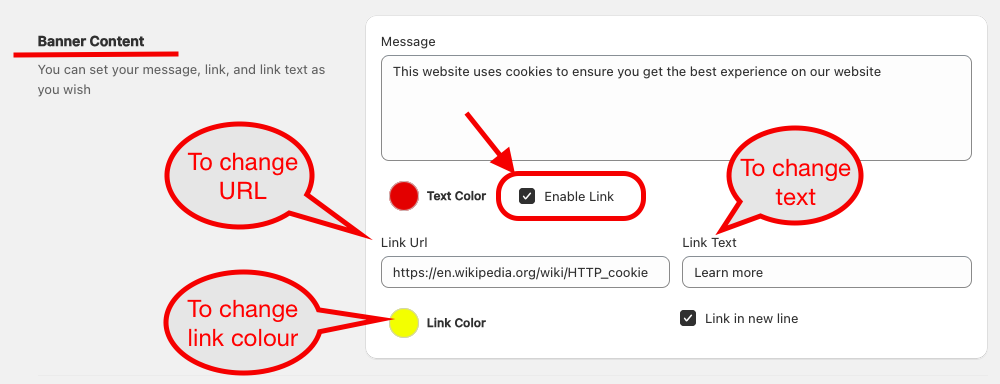
Check out this tutorial : Here
Get accessibility app for Shopify store from here Cookiefy - Privacy Policy