How do I set up the Bizify - WhatsApp Chat App?
To set up the Bizify - WhatsApp Chat App, follow these steps:
- Install the app from the “Shopify App Store”.
- Go to the app dashboard and Select theme as per your preferences.
- Customize the chat widget settings as per your preferences (We have two theme "Basic" & "Advance").
- "Save" your changes and the chat widget will be active on your store.
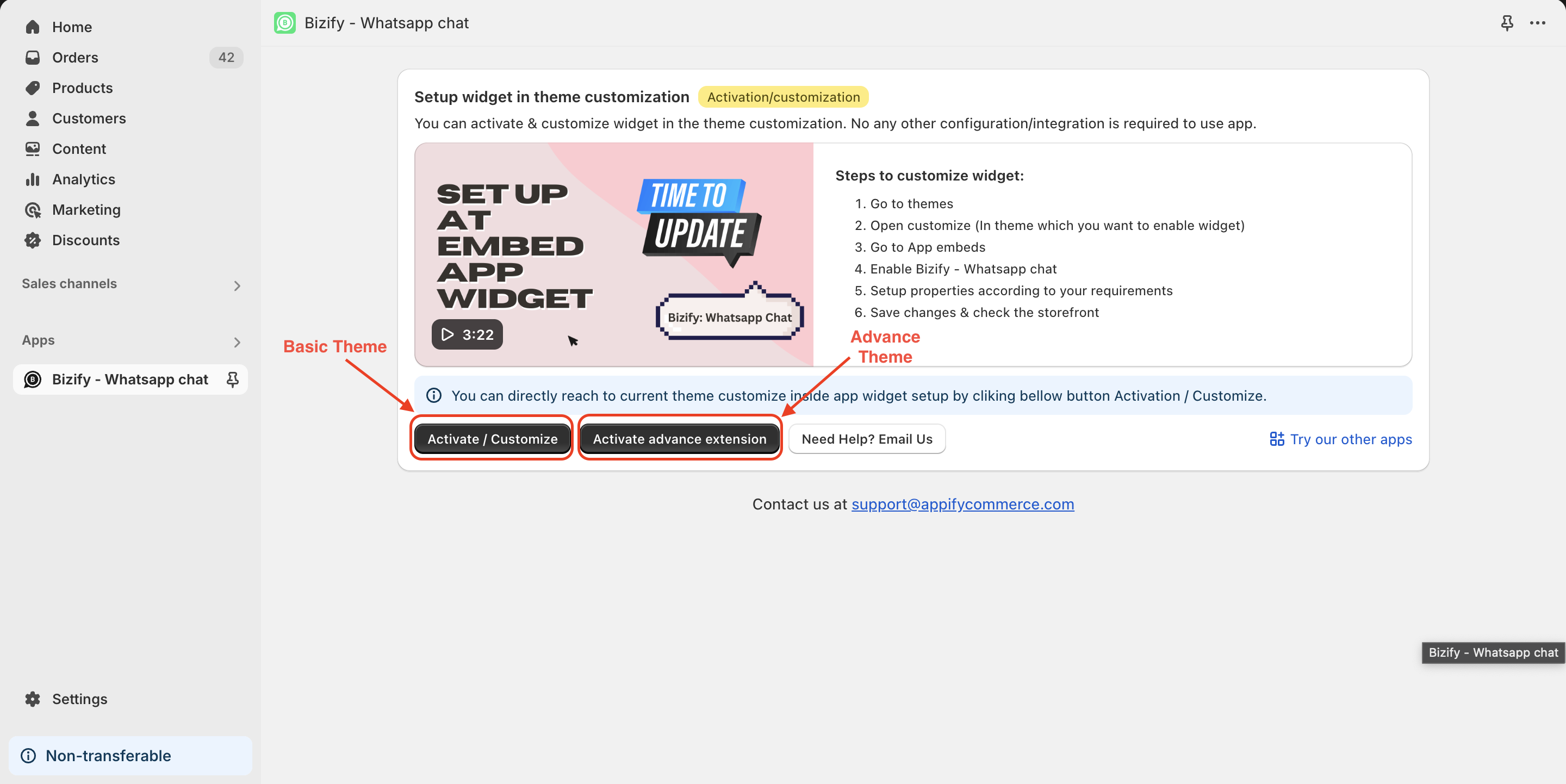
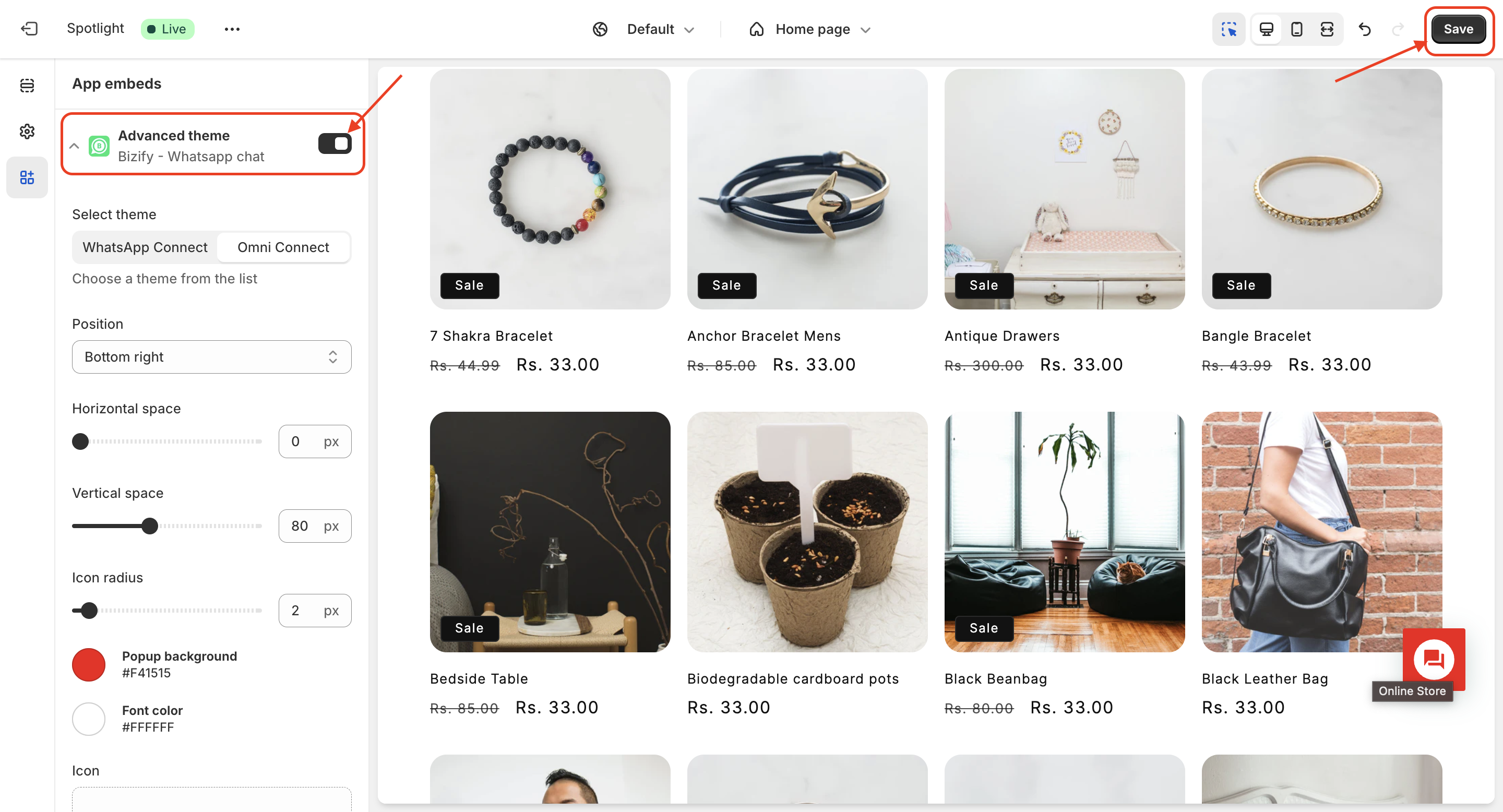
You can install Bizify - Whatsapp chat in Shopify store from here.
info
Contact Us at support@appifycommerce.com