How can I activate the WhatsApp chat widget?
To activate the WhatsApp chat widget:
- Open the Bizify app from your Shopify admin panel.
- Navigate to the “Widget Settings” section.
- Toggle the “Enable Widget” option to “On.”
- Click “Save” to apply the changes. The widget will now be visible in your store.
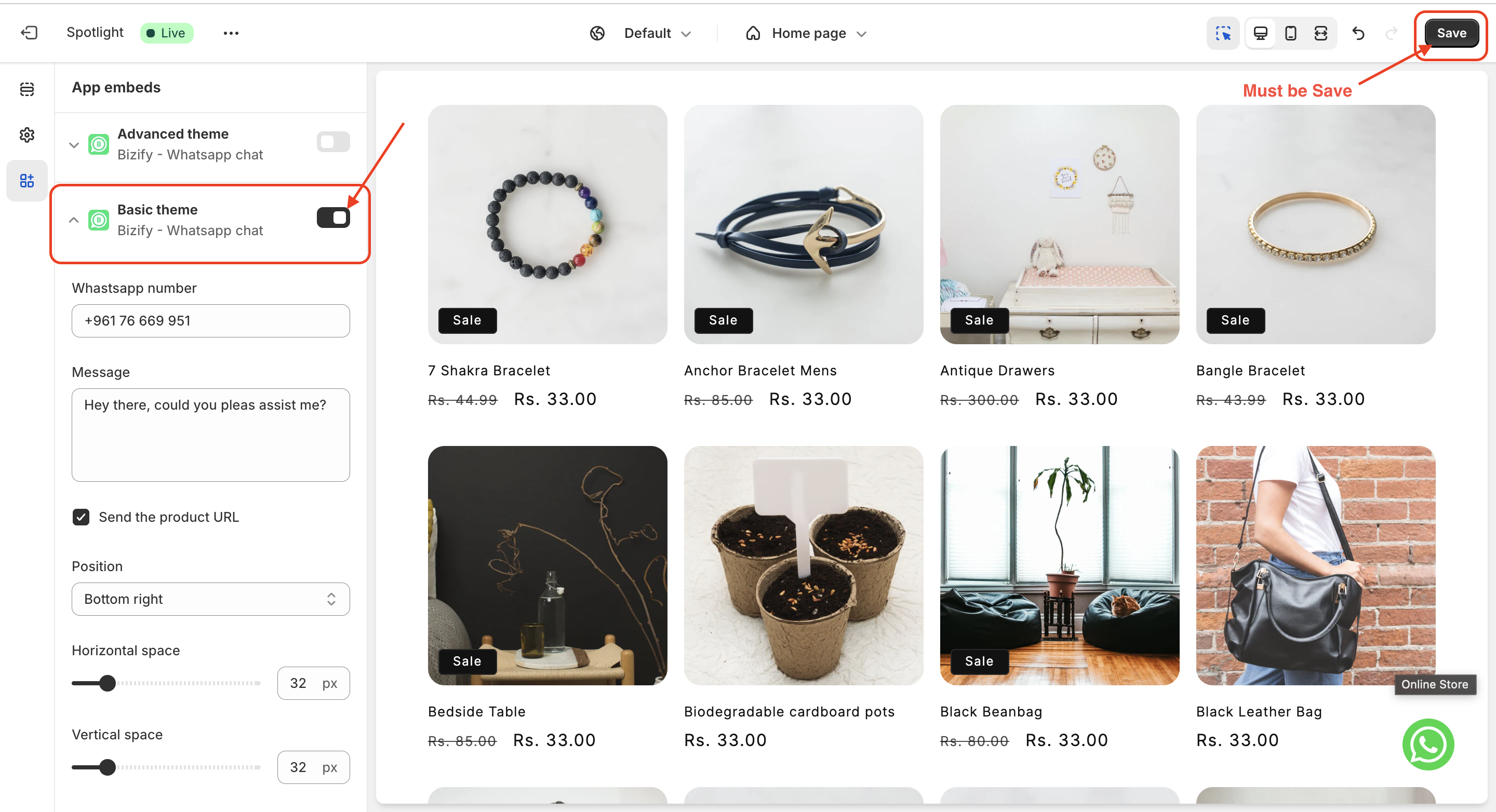
You can install Bizify - Whatsapp chat in Shopify store from here.
info
Contact Us at support@appifycommerce.com