Can I add a link to the message in the Cookie Consent banner showing the privacy policy?
You can add a link by ticking the box next to the field named “Enable Link” in the banner content section of the app’s settings.
You can also add the link you need instead of the default link; you can change the text that represents the link, and its color, once the link is enabled. You can also decide whether a link will be shown right after the message ends or in a new line.
You can use the images and video below as a reference for further explanation.
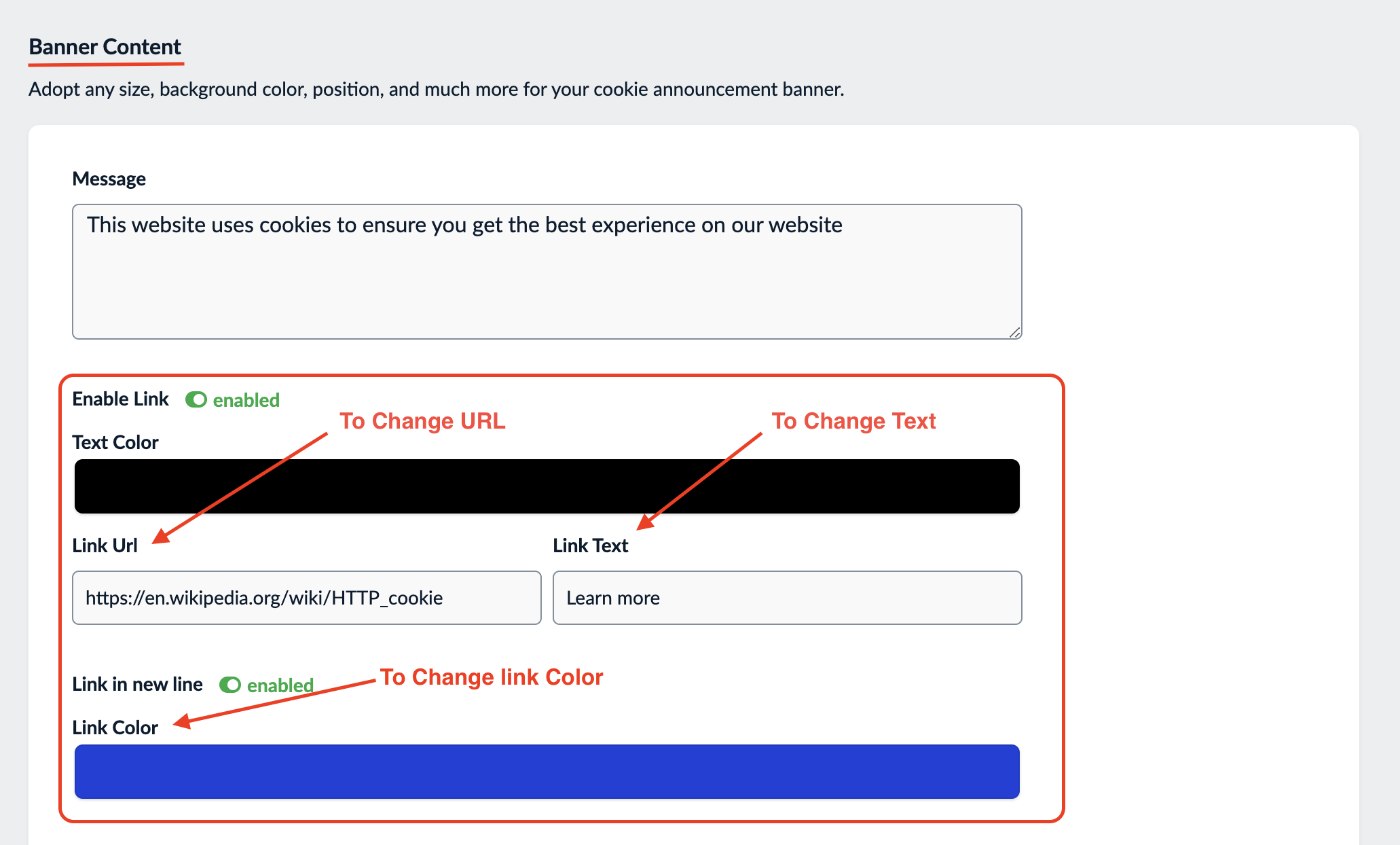
Get Cookie Consent App for Ecwid (by Lightspeed) from here Cookie Consent Banner