How can I apply tag to past orders in taggify App for Shopify store?
Kindly follow these steps to apply a tag to past orders:-
- Select Past Order from the top navigation menu of the app.
- Start the process of tagging to past orders by selecting the rule from the search bar and range of orders as per your requirement.
- After selecting the rule click on ‘Start Processing‘ and trust the process. note:- (Usually, this process takes up to 30 minutes. However, it can vary accordingly to the number of orders.)
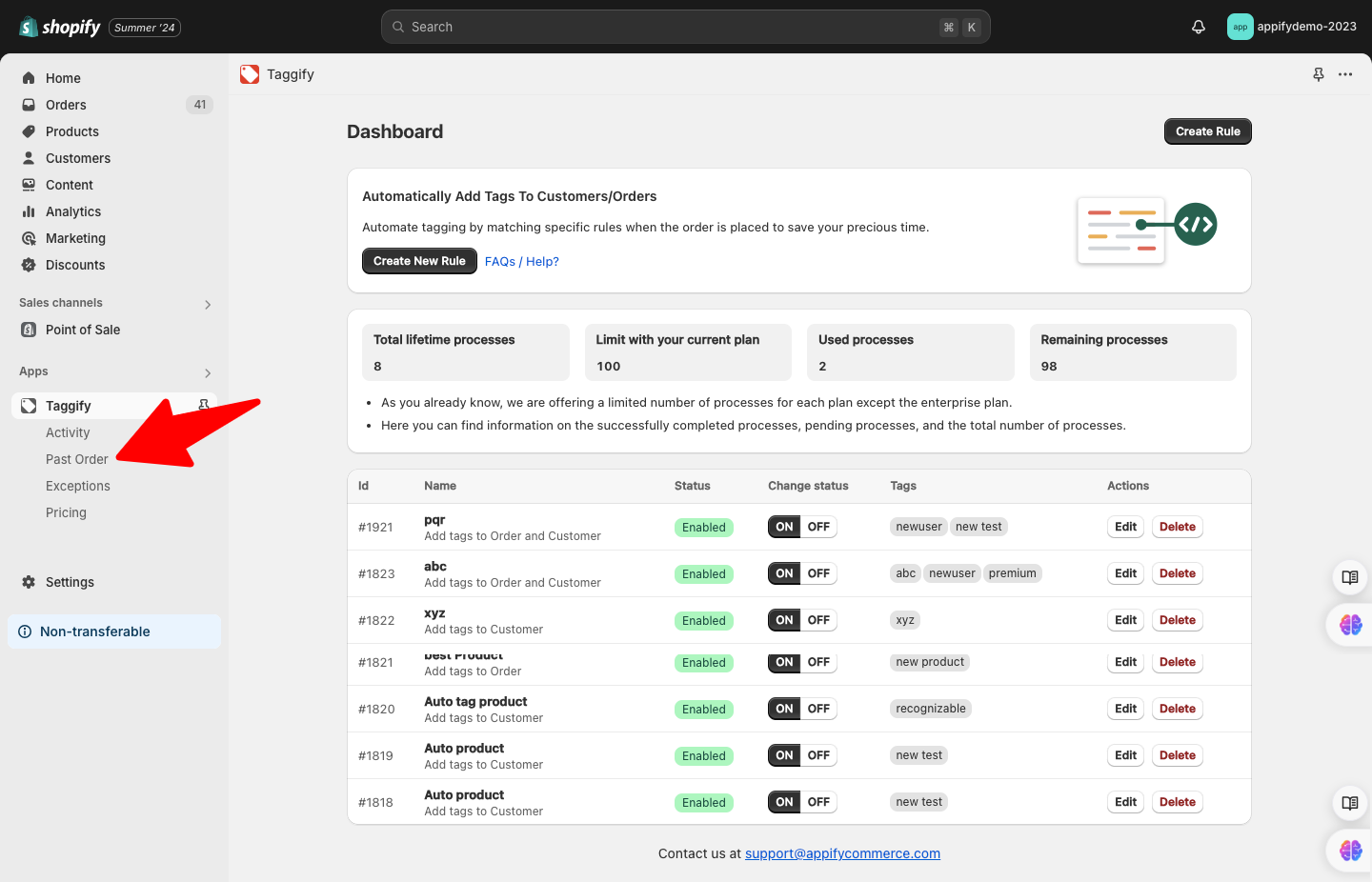
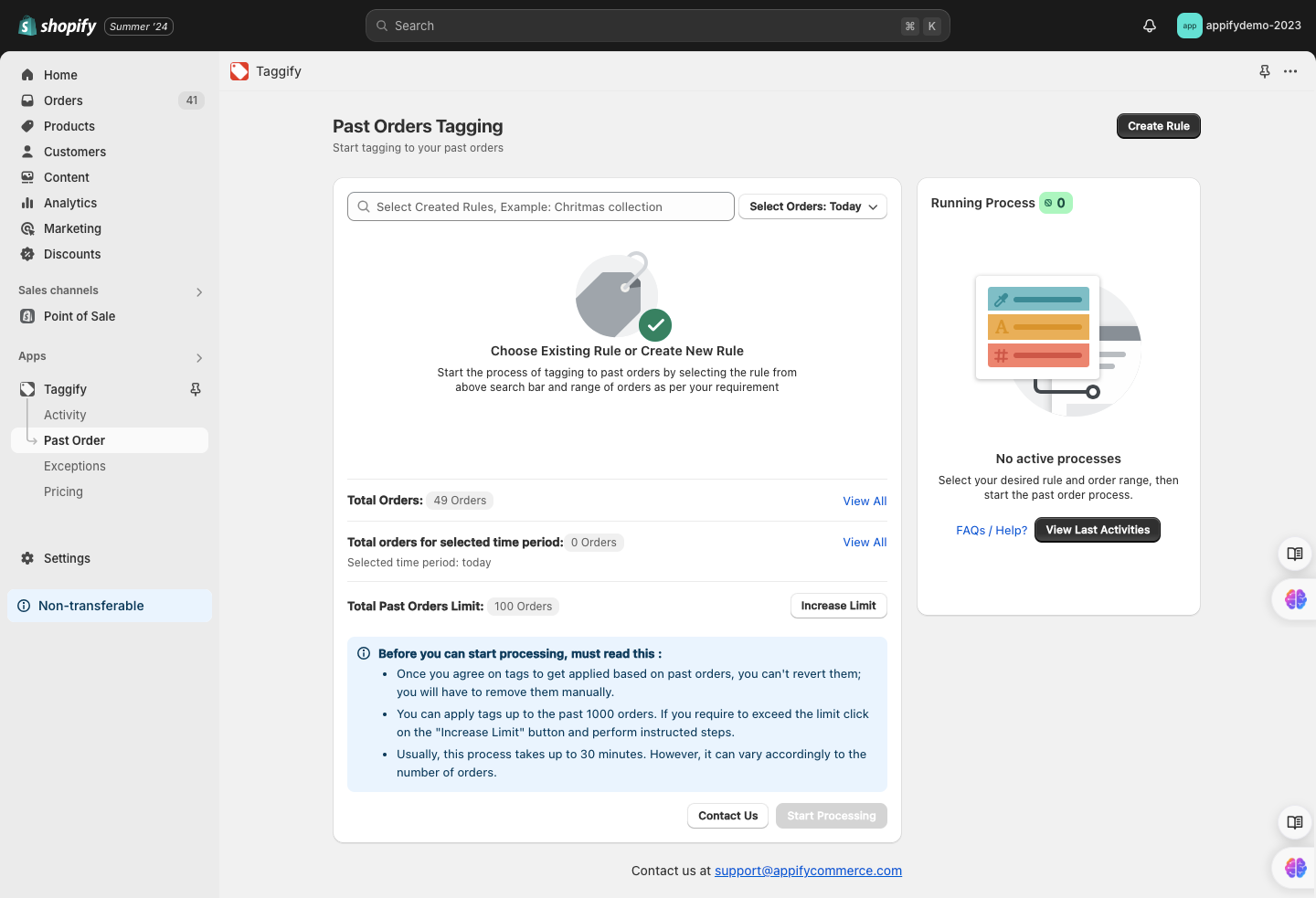
Get Taggify app for Shopify store from here Taggify - Customer & Orders