How do I deactivate the post-purchase offer feature in bundlify App in my Shopify store?
Deactivating the post-purchase offer feature.
-
Go on “Post Purchase”
-
In post-purchase Click on “step-1 : Go to setting”.
-
Simply scroll down the page, Go on “Post-Purchase page” and select the “None” the feature to stop displaying these offers after checkout.
-
At the last never forget to save it.
For better understanding see given below images.
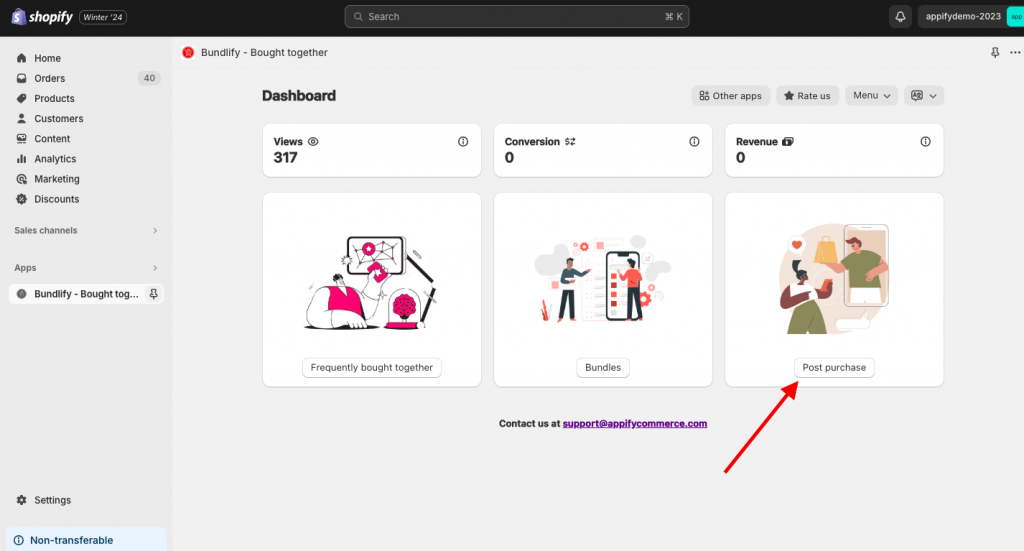
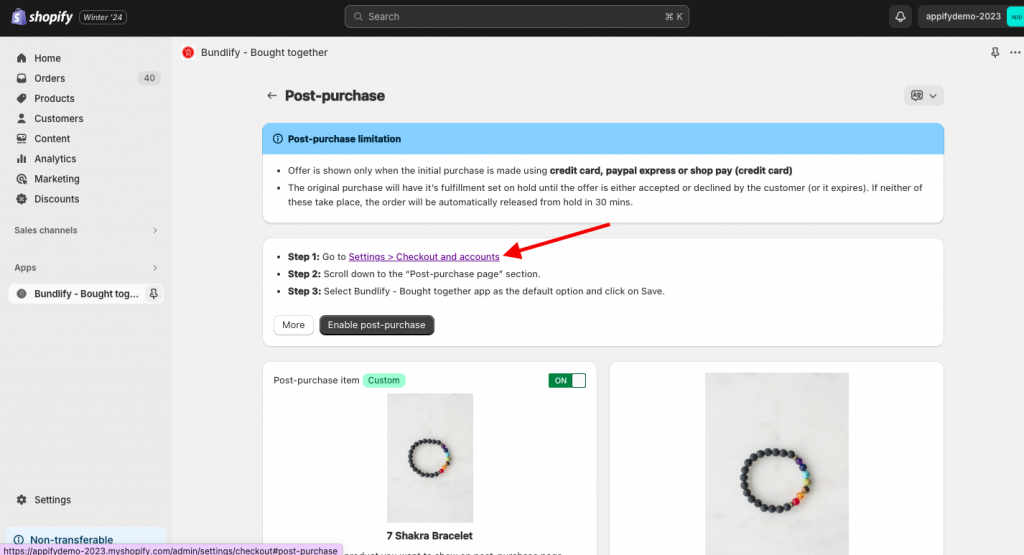
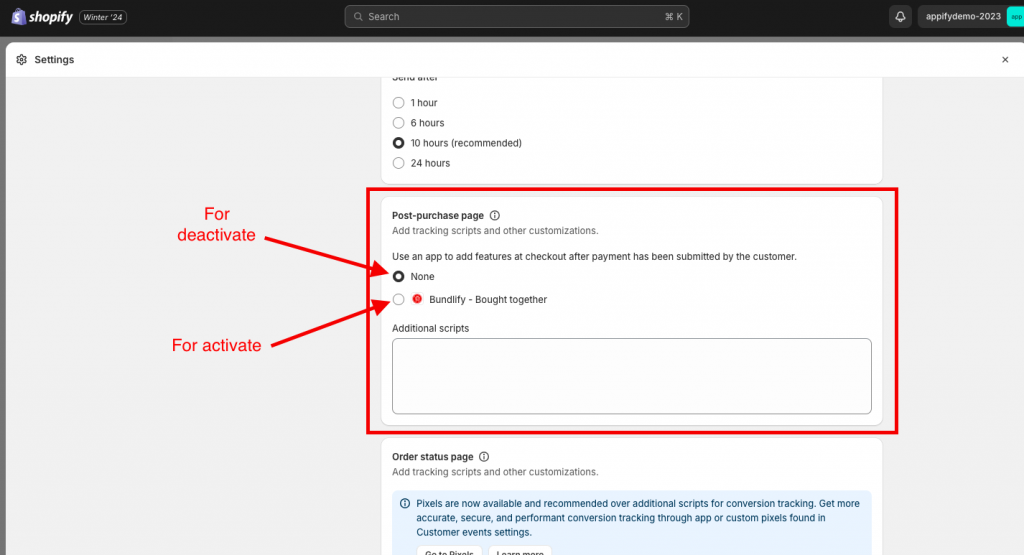
Get Bundlify app for your Shopify store from here Bundlify - Bought together